WorkGPT: ChatGPT Gemini AI GPT for Sheet Doc Gmail
Miglior AI GPT (ChatGPT™/GPT-4™, Gemini, Claude™ 3.5, DeepSeek, Llama, Grok) per Docs, Sheets, Gmail, Slides. Fornisce un lavoro eccellente, scrivi, leggi, migliora i contenuti con 10x!
Ultimo aggiornamento scheda:28 novembre 2025
Compatibile con:




1 Mln+






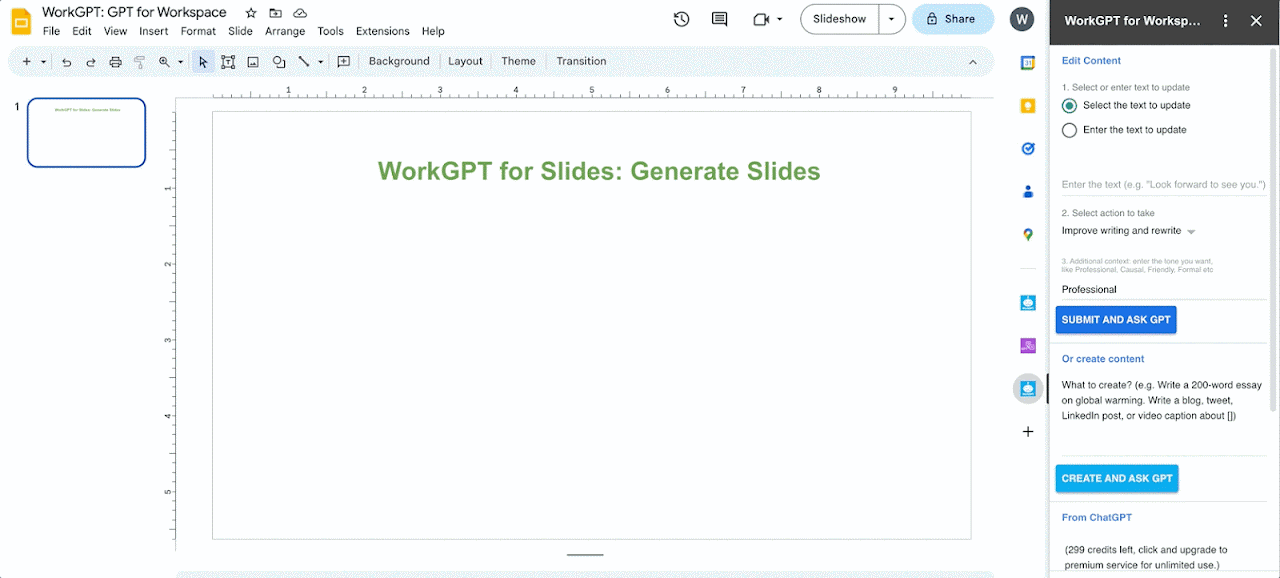

Panoramica
WorkGPT è il tuo assistente AI GPT-powered definitivo per Google Docs™, Slides™, Gmail™, Sheets™, Calendar™, selezionato come scelta dell'editor di Workspace. È alimentato dalla tecnologia AI Generativa all'avanguardia e dalle API correlate, tra cui
✅ OpenAI™ ChatGPT ™ AI GPT (utilizzato da oltre 100 milioni di utenti)
✅ OpenAI™ GPT-4™, GPT-4o™
✅ Google Gemini™ Pro Advanced & Gemini Flash 2.0
✅ Claude™ Sonnet 3.5, Claude ™ 3 (Anthropic)
✅ DeepSeek™ V3 and DeepSeek R1
✅ xAI Grok ™ 2
✅ Meta LIama™ 3.3 70b, LIama ™ 3.1 405B
✅ Mistral™ e Mixtral8x22B™
WorkGPT ti offrirà una produttività e un'efficienza 10 volte superiori nel realizzare grandi lavori e molte attività, tra cui creare materiale, modificare testi, scrivere email e redigere risposte, comprendere il contesto, estrarre e pulire dati, creare immagini (con DALLE 3) ecc. Può anche aiutarti a migliorare e gestire i contenuti facilmente, ad esempio riscrivere in toni diversi, migliorare la scrittura e fare correzioni di bozze, correggere grammatica e ortografia, parafrasare e molto altro! Inoltre, puoi porre qualsiasi domanda a WorkGPT con un prompt libero. Può persino creare intere Slides per te magicamente con semplici clic!
I nostri Product hunts: https://www.producthunt.com/posts/workgpt
✓ App per iPad/iPhone: https://apps.apple.com/us/app/workgpt-ai-copilot/id6448834197
✓ Estensione Chrome: https://chromewebstore.google.com/detail/workgpt-gpt-for-work/aijkbfcgfacnbgaladlemlbonnddphdf
✓ La nostra Web app: https://www.workgpt.aiworksuite.com/
Installa ora e ottieni crediti gratuiti per l'uso! Non è necessaria alcuna chiave API qui.
✅ Nessuna registrazione richiesta. ✅ Nessuna chiave API richiesta. ✅ Crediti gratuiti.
● Inizio rapido e Tutorial
1️⃣ Apri Google Sheets™ / Docs™ / Slides™ / Gmail™/Calendar™
2️⃣ Clicca sul logo WorkGPT per Workspace nella barra laterale destra, o dal menu, apri "Estensioni" > "WorkGPT: ChatGPT Gemini AI GPT per Sheet Doc Gmail"
3️⃣ Inizia a utilizzare il miglior AI per Workspace e realizza grandi lavori con alta produttività ora!
Si prega di controllare anche i seguenti video con dettagli e vedere di più:
Come installare e usare: https://youtu.be/NiMm20bDuz0
Tutorial WorkGPT per Sheets: https://youtu.be/UdyUzhoVUd4
Tutorial WorkGPT per Docs: https://youtu.be/NiMm20bDuz0
Come usare in Gmail: https://youtu.be/FXnPhISKzNk
Introduzione al demo di WorkGPT: https://youtu.be/kjuXmwesVdM
È disponibile sia su desktop che su mobile. Verrà visualizzato nei tuoi documenti/slides/gmail/sheets/calendar su desktop e mobile Android.
● Funzionalità per Google Docs™, Slides™, Gmail™, Sheets™, Calendar™
🟢 Assistenza Generale per la modifica e la lettura dei contenuti all'interno di Docs™, Slides™, Gmail™, Sheets™, Calendar™:
- Migliorare e affinare la scrittura
- Parafrasare e riformulare, migliorare la chiarezza e il significato
- Correggere le bozze
- Elaborare
- Riscrivere o modificare in altri toni o stili diversi
- Correggere la grammatica e l'ortografia
- Rispondere e generare risposte a email, messaggi, commenti, chat
- Rifinire
- Continuare a scrivere
- Creare note
- Creare liste di cose da fare
- Espandere e allungare
- Accorciare
- Creare un sommario
- Copywriting
- Aiutami a capire
- Riassumere
- Tradurre testi all'interno di Sheets, Document, Slides
- Spiegare
- Suggerimenti per il contenuto
- Fare in tono
- Puntualizzare
- Formattare
- OCR
- Generare tag
- Qualsiasi altro prompt libero e comando che vuoi che l'AI e GPT facciano per te.
🟢 Scrittura e creazione di contenuti:
- Scrivere email, blog, articoli
- Creare Slides
- Creare immagini
- Creare liste di attività
- Scrivere articoli SEO, descrizioni meta SEO
- Creare post per Linkedin, Facebook, Instagram
- Scrivere script video, script Youtube, script Tiktok
- Scrivere contenuti ottimizzati per SEO
- Creare contenuti di marketing
- Comporre aggiornamenti di stato
- Scrivere report
- Scrivere descrizioni di prodotti
- Scrivere note di calendario
- Scrivere un saggio
- Creare descrizioni
- Creare profili
- Compilare sommari
- Scrivere curriculum
- Scrivere per qualsiasi cosa!
🟢 70+ formule AI facili da usare e funzioni personalizzate per Google Sheets™:
=WORKGPT(comando, input_cell), il comando generale di WorkGPT e funzione personalizzata
=WORKGPT_TRANSLATE(testo/input_cell, lingua) per tradurre
=WORKGPT_REWRITE(testo/input_cell, tono) per riscrivere il testo/cella
=WORKGPT_POLISH per rifinire il testo
=WORKGPT_SUMMARIZE per riassumere
=WORKGPT_FIXGRAMMAR per correggere grammatica e ortografia del testo
=WORKGPT_FORMAT per formattare il testo
=WORKGPT_CLASSIFY per classificare
=WORKGPT_EXTRACT per estrarre dati (indirizzo email, nome azienda)
=WORKGPT_VISION(comando, image_url) per chattare con immagini
=WORKGPT_LIST(prompt, optional_input_values_apply_to) per produrre i risultati in una colonna verticale
=WORKGPT_TABLE(testo, intestazione) per produrre i risultati GPT in una tabella.
In alternativa, puoi scegliere di utilizzare direttamente le funzioni personalizzate AI (GEMINI(), CHATGPT(), Claude(), Llama() ecc.)
=CHATGPT(comando, input_cell)
=GPT
=CHATGPT_TRANSLATE
=CHATGPT_REWRITE
=GEMINI
=GEMINI_TRANSLATE
=GEMINI_REWRITE
=GEMINI_SUMMARIZE
=CLAUDE3_HAIKU (es. CLAUDE3_HAIKU("Riscrivi in tono amichevole", A1))
=LLAMA (es. LLAMA("Riscrivi in tono amichevole", A1))
=Mixtral (es. Mixtral("Riscrivi in tono amichevole", A1))
Esempi sono:
- WORKGPT("Riscrivi in tono amichevole", A1), o WORKGPT(B1, A1).
- WORKGPT_TRANSLATE("Come stai?", A2), WORKGPT_TRANSLATE(B2, “Inglese”), o WORKGPT_TRANSLATE(B2, A2).
- WORKGPT_REWRITE("Come stai?", A2), WORKGPT_REWRITE (B2, “Professionale”), o WORKGPT_REWRITE(B2, A2)
Per ulteriori esempi, si prega di vedere qui https://aiworksuite.com/workgptcustomfunctions
Sentiti libero di farci sapere se hai bisogno di altre funzioni personalizzate da aggiungere. :)
🟢 Gestione avanzata dei dati e del testo in blocco:
WorkGPT può anche arricchire, analizzare, riassumere, classificare, categorizzare, normalizzare, estrarre diversi dati e testi in blocco e lotti, con molte celle insieme in Google Sheets™!
Altri casi d'uso:
📊 Analisi dati AI: Esegui valutazioni complesse dei dati con facilità.
📝 Scrittura in blocco AI: Genera più testi, dai post di blog ai riassunti.
🌍 Traduzione in blocco AI: Traduci grandi volumi di testo in più lingue.
🖼️ Genera testo alternativo per immagini: Migliora l'accessibilità con testo alternativo automatico.
🔖 Contenuto Tag: Tagga e categorizza automaticamente il tuo contenuto.
✍️ Scrivere post di blog: Crea articoli coinvolgenti e ben elaborati.
📑 Riassunto in blocco: Condensa articoli lunghi in riassunti concisi.
🔄 Riformulazione in blocco: Aiuta i copywriter riformulando articoli per nuove prospettive.
📊 Classificazione del sentiment in blocco: Analizza e classifica il sentimento di grandi dataset.
🤖 Classificazione dello spam in blocco: Identifica e categorizza efficacemente lo spam nei tuoi dataset.
Questo prodotto è offerto da ZQ Labs, Inc. ZQ Labs, Inc. non è affiliato con OpenAI, Google, Meta, Anthropic o Mistral.
Che tu sia un professionista aziendale, ricercatore, marketer, supporto clienti, creatore di contenuti, appassionato di dati, imprenditore, WorkGPT offre un toolkit versatile per migliorare la produttività e sfruttare al massimo l'AI e Google Workspace™. Alcuni dei casi d'uso potrebbero essere l'estrazione di entità, la classificazione dei dati, la categorizzazione dei dati, la normalizzazione delle liste, l'estrazione di entità, la normalizzazione del formato, l'ottimizzazione dei metadati SEO, il copywriting pubblicitario, la gestione del catalogo prodotti, l'ottimizzazione dell'e-commerce, la divisione dei contenuti, la traduzione dei testi, la conversione OCR PDF, la scrittura di documenti, la generazione di presentazioni, il riassunto di documenti, l'analisi dei dati, strumenti di marketing digitale, strumenti per startup e molto altro!
Sperimenta WorkGPT e il potere del miglior assistente AI per il lavoro con questo addon oggi stesso!
---------------------------------------------------------------------------------------------------------------------------
● Cronologia delle versioni:
Versione 225 (25/10/2024): Migliora l'interfaccia utente e l'esperienza, migra e aggiorna ai modelli AI più recenti e al backend per ChatGPT, Sonnet, Gemini, Llama
Versione 220 (02/07): Migliora l'interfaccia utente e la stabilità, correzione di bug.
Versione 196 (16/05/2024): aggiornamento principale - aggiungi modalità chat AI e chat con url/immagine/documento
Versione 193 (27/04/2024): Aggiungi molte più funzioni personalizzate per fogli, Claude(), Llama(), gpt_vision, gpt_table, gpt_list
Versione 180 (01/03/2024): Aggiungi nuovi modelli AI
Versione 165 (13/01/2024): Aggiungi supporto di localizzazione e lingue diverse per l'app
Versione 157 (26/12/2023): Aggiungi barra laterale aperta per l'editor di Docs/Slides/Sheets
Versione 149 (28/11/2023): Aggiungi Google Bard PaLM 2 e Duet AI
Versione 142 (23/10/2023): Aggiungi funzione di creazione immagini per utenti Premium
Versione 135 (06/10/2023): Migliora l'interfaccia utente e migliora la funzione di classificazione
Versione 126 (20/09/2023): Aggiungi opzione per scegliere l'utilizzo del servizio OpenAI o del server Microsoft Azure
Versione 108: Aggiungi supporto per il modello AI GPT4 e Meta LIama 2
Versione 100: aggiorna il modello per gestire più input/output, aggiungi funzionalità di riassunto e spiegazione, aggiorna e utilizza GPT4 per Generare slides
Versione 89: Aggiungi risposta a e azione di rifinitura e migliora le funzioni personalizzate
More custom functions to use:
=CHATGPT_SUMMARIZE(text)
=CHATGPT_FORMAT(text, format)
=CHATGPT_CLASSIFY(text, categories)
=CHATGPT_EXTRACT(text, to_extract)
=CHATGPT_VISION(command, image_url)
=CHATGPT_LIST(prompt, optional_input_values_apply_to)
=CHATGPT_TABLE(text, head)
=GEMINI_FORMAT(text, format)
=GEMINI_CLASSIFY(text, categories)
=GEMINI_EXTRACT(text, to_extract)
=GEMINI_VISION(command, image_url)
=GEMINI_LIST(prompt, optional_input_values_apply_to)
=GEMINI_TABLE(text, head)
English version:
WorkGPT is your ultimate GPT-powered AI assistant for Google Docs™, Slides™, Gmail™, Sheets™, Calendar™, which has been selected as Workspace Editor's choice. It's powered by the cutting edge Generative AI technology:
✅ OpenAI™ ChatGPT ™ AI GPT
✅ GPT-4™, GPT-4o™
✅ Google Gemini™ Pro
✅ Claude™ Sonnet 3.5 (Anthropic)
✅ Meta LIama™ 3.1 70b, LIama™ 3.1 405B
✅ Mistral™ and Mixtral8x22B™
WorkGPT will empower you with 10x productivity and efficiency in delivering great work and many tasks, including creating material, text editing, writing emails and drafting replies, understanding context, data extracting and cleaning, creating images (with DALLE 3) etc. It can also help you improve and manage content easily, e.g. rewrite in different tones, improve writing and proofread, fix grammar and spelling, paraphrase and many more! In addition, you can ask any question to WorkGPT with a freeform prompt. It can even create entire Slides for you magically with simple clicks!
Our Product hunts: https://www.producthunt.com/posts/workgpt
✓ iPad/iPhone app: https://apps.apple.com/us/app/workgpt-ai-copilot/id6448834197
✓ Chrome extension: https://chromewebstore.google.com/detail/workgpt-gpt-for-work/aijkbfcgfacnbgaladlemlbonnddphdf
✓ Our Web app: https://www.workgpt.aiworksuite.com/
Install now and get free credits to use!
✅ No sign-up required. ✅ No API key required. ✅ Free credits.
● Quick start and Tutorial
1️⃣ Open Google Sheets™ / Docs™ / Slides™ / Gmail™/Calendar
2️⃣ Click WorkGPT for Workspace logo on the right sidebar, or from the menu bar, open "Extensions" > "WorkGPT: ChatGPT Gemini AI GPT for Sheet Doc Gmail"
How to install and use: https://youtu.be/NiMm20bDuz0
Sheets Tutorial: https://youtu.be/UdyUzhoVUd4
Docs Tutorial: https://youtu.be/NiMm20bDuz0
● Features
🟢 General Assistance for editing and reading:
- Improve and refine writing
- Paraphrase and rephrase, enhance clarity and meaning
- Proofread
- Elaborate
- Rewrite or edit in another tones or different styles
- Fix grammar and spelling
- Reply and generate response to emails, messages, comments, chats
- Polish
- Continue writing
- Create notes
- Create to-do list
- Expand and make longer
- Shorten
- Outline
- Copywriting
- Help me understand
- Summarize
- Translate text within Sheets, Document, Slides
- Explain
- Suggestions to the content
- Make in tone
- Bulletize
- Format
- OCR
- Generate tags
- Any other freeform prompt and command for you.
🟢 Writing and creating content:
- Write emails, blogs, articles
- Create Slides
- Create images
- Create tasks list
- Write SEO articles, SEO meta description
- Create posts for Linkedin, Facebook, Instagram
- Write video scripts, Youtube scripts, Tiktok scripts
- Write SEO optimized content
- Create marketing content
- Compose status updates
- Write product descriptions
- Write calendar notes
- Write an essay
- Create descriptions
- Create profiles
- Write for anything!
🟢 50+ AI formula and custom functions for Sheets™:
=WORKGPT(command, input_cell), the general command and custom function
=WORKGPT_TRANSLATE to translate
=WORKGPT_REWRITE to rewrite the text/cell
=WORKGPT_POLISH to polish text
=WORKGPT_SUMMARIZE to summarize
=WORKGPT_FIXGRAMMAR to fix grammar and spelling for the text
=WORKGPT_FORMAT to format text
=WORKGPT_CLASSIFY to classify
=WORKGPT_EXTRACT to extract data (email address, company name)
=WORKGPT_VISION(command, image_url) to chat with images
=WORKGPT_LIST() to output the results in a vertical column
=WORKGPT_TABLE() to output the GPT results in a table.
Alternatively, you can use AI functions directly(GEMINI, CHATGPT, Claude, Llama etc)
=CHATGPT
=GPT
=CHATGPT_TRANSLATE
=CHATGPT_REWRITE
=GEMINI
=GEMINI_TRANSLATE
=GEMINI_REWRITE
=GEMINI_SUMMARIZE
=CLAUDE3_HAIKU
=LLAMA
=Mixtral
Examples:
- WORKGPT("Rewrite in friendly tone", A1), or WORKGPT(B1, A1).
- WORKGPT_TRANSLATE("How are you?", A2), WORKGPT_TRANSLATE(B2, “English”)
- WORKGPT_REWRITE("How are you?", A2), WORKGPT_REWRITE (B2, “Professional”)
For more examples, please see here https://aiworksuite.com/workgptcustomfunctions
🟢 Enhanced Data and Text handling in Bulk:
WorkGPT can also enrich, analyze, summarize, classify, categorize, normalize, extract different data and text in bulk and batches, with many cells together in Google Sheets™!
More use cases:
📊 AI Data Analysis: Perform complex data evaluations with ease.
📝 AI Bulk Writing: Generate multiple texts, from blog posts to summaries.
🌍 AI Bulk Translating: Translate large volumes of text in multiple languages.
🖼️ Generate Alt Text for Images: Enhance accessibility with automatic alt text.
🔖 Tags Content: Automatically tag and categorize your content.
✍️ Write Blog Posts: Create engaging and well-crafted articles.
📑 Bulk Summarizing: Condense lengthy articles into concise summaries.
🔄 Bulk Rephrasing: Aid copywriters by rephrasing articles for fresh perspectives.
📊 Batch Sentiment Classification: Analyze and classify the sentiment of large datasets.
🤖 Bulk Spam Classification: Efficiently identify and categorize spam within your datasets.
Whether you're a business professional, researcher, marketers, customer support, content creator, data enthusiast, entrepreneur, WorkGPT provides a versatile toolkit for enhancing productivity and making the most out of AI and Google Workspace. Some of the use cases could be entity extraction, data classification, data categorization, list normalization, entity extraction, format normalization, SEO metadata optimization, ad copywriting, product catalog management, e-commerce optimization, content splitting, text translation, OCR PDF conversion, writing docs, presentation generation, summarizing documents, data analysis, digital marketing tools, startup tools, and many more!
Informazioni aggiuntive
sell
PrezziSenza costi con alcune funzionalità a pagamento
code
Sviluppatore
email
Assistenza
lock
Norme sulla privacy
description
Termini di servizio
flag
SegnalaSegnala come inappropriata
Ricerca
Cancella ricerca
Chiudi ricerca
App Google
Menu principale





