WorkGPT: ChatGPT™ Gemini™ AI (GPT) for Workspace™
GPT AI (ChatGPT, Gemini™, Claude 3, Llama 2) for Docs™、Sheets™、Gmail™、Slides™。它能够充分利用人工智能的力量来撰写、创建和改进内容,以10倍的生产力和效率提供出色的工作!
商店資訊更新日期:2024年5月25日
適用裝置:




43萬+
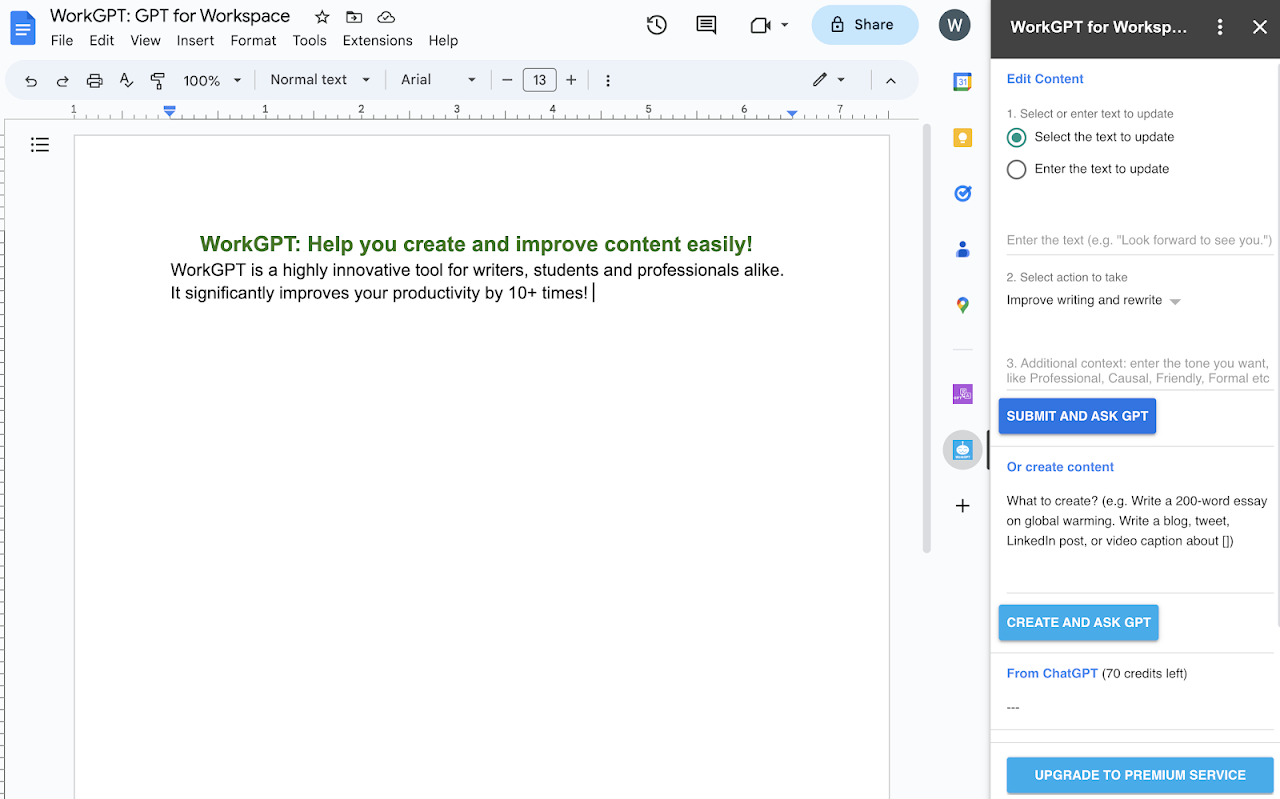





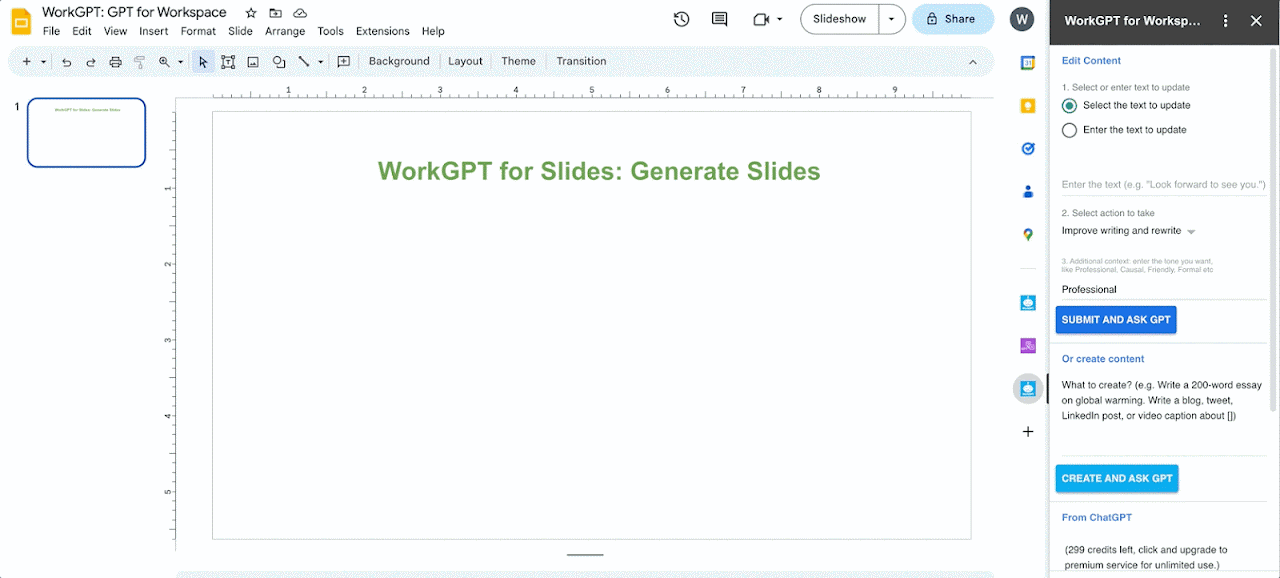



總覽
WorkGPT 是 Google Docs™、Slides™、Gmail™、Sheets™、Calendar™ 的最佳 AI 助手,采用最新的生成式 AI 技术,包括
✅ ChatGPT GPT (used by 100M+ users)
✅ GPT-4
✅ Google Gemini™
✅ Claude 3, Claude 2
✅ Meta LIama 2 70b
✅ Mixtral8x7B
✅ Google Bard PaLM 2 and Duet AI
它使您在撰写电子邮件、创建任何内容、编辑和理解等方面的生产力和效率提高了 10 倍。此外,您可以通过自由格式的提示向 GPT 提出任何问题。 WorkGPT 还可以通过简单的点击神奇地为您创建整个幻灯片!
立即安装并获得免费积分使用! 这里不需要 API 密钥。
✅ 无需注册。✅ 免费积分。 ✅ 无需 API 密钥。
还有在Product hunts上: https://www.producthunt.com/posts/workgpt
并支持Web应用程序: https://www.workgpt.aiworksuite.com/
它可以在桌面和移动设备上使用。 它将显示在桌面和移动 Android 客户端上的文档/幻灯片/gmail/表格/日历中。
Google Docs™、Slides™、Gmail™、Sheets™、Calendar™ 的功能
编辑和阅读内容:
- 修复语法和拼写
- 改进写作和重写
- 抛光
- 回复
- 继续写作
- 翻译成
- 扩大并变得更长
- 缩短
- 总结
- 解释
- 您想要的 GPT 任何其他自由格式提示和命令。
创建内容:
- 写一封电子邮件
- 为 Linkedin 或 Facebook 创建帖子
- 撰写状态更新
- 创建描述
- 编译摘要
- 为任何事情写作!
WorkGPT 演示简介:https://youtu.be/kjuXmwesVdM
WorkGPT 文档教程:https://youtu.be/NiMm20bDuz0
对于 Google Sheets™,我们还添加了一些易于使用的自定义功能:
- WORKGPT(command, inputCell), a general command for GPT, e.g. WORKGPT("Rewrite in friendly tone", A1), or WORKGPT(B1, A1).
- WORKGPT_TRANSLATE(text, language) to translate, e.g. WORKGPT_TRANSLATE("How are you doing?", A2), WORKGPT_TRANSLATE(B2, “English”), or WORKGPT_TRANSLATE(B2, A2).
- WORKGPT_REWRITE(text, tone) to rewrite the text, e.g. WORKGPT_REWRITE("How are you doing?", A2), WORKGPT_REWRITE (B2, “Professional”), or WORKGPT_REWRITE(B2, A2)
- WORKGPT_POLISH(text) to polish text, e.g. WORKGPT_POLISH(B2) or WORKGPT_POLISH(“How are you doing?”)
- WORKGPT_SUMMARIZE(text) to summarize text, e.g. WORKGPT_SUMMARIZE(A1) or WORKGPT_SUMMARIZE(“How are you doing?”)
- WORKGPT_FIXGRAMMAR(text) to fix grammar and spelling for the text, e.g. WORKGPT_FIXGRAMMAR(B1), WORKGPT_FIXGRAMMAR(“We look forward to see you”)
- WORKGPT_FORMAT(text, format) to format text, e.g. WORKGPT_FORMAT(B1, A1) or WORKGPT_FORMAT(B1, “upper case”)
- WORKGPT_CLASSIFY(text, categories) to classify the text, e.g. WORKGPT_CLASSIFY(B1, A1) or
WORKGPT_CLASSIFY("Salad, grape, strawberry”, "Fruit, vegetable, other")
- WORKGPT_WITH_ONE_INPUT(commandInputCell) general function with one input(e.g. WORKGPT_WITH_ONE_INPUT("Rewrite in friendly tone for "how are you" "))
Alternatively, you could choose other AIs directly(GEMINI, CHATGPT etc)
- CHATGPT(command, inputCell), CHATGPT_TRANSLATE(text, language), CHATGPT_REWRITE(text, tone), CHATGPT_POLISH(text), CHATGPT_SUMMARIZE(text), CHATGPT_FIXGRAMMAR(text), CHATGPT_FORMAT(text, format), CHATGPT_CLASSIFY(text, categories)
- GEMINI(command, inputCell), GEMINI_TRANSLATE(text, language), GEMINI_REWRITE(text, tone), GEMINI_POLISH(text), GEMINI_SUMMARIZE(text), GEMINI_FIXGRAMMAR(text), GEMINI_FORMAT(text, format), GEMINI_CLASSIFY(text, categories)
English version:
WorkGPT is your ultimate GPT-powered AI assistant for Google Docs™, Slides™, Gmail™, Sheets™, Calendar™, which has been selected as Workspace Editor's choice. It's powered by the latest Generative AI technology, including ChatGPT GPT (used by 100M+ users), GPT-4, Google Bard PaLM 2 and Duet AI, and Meta LIama 2 70b!
It will empower you 10x productivity and efficiency in delivering great work including creating material, writing emails, improving and managing content, understanding context, and creating images (DALLE 3) etc. In addition, you can ask any question to GPT with a freeform prompt. WorkGPT can also create entire Slides for you magically with simple clicks!
We are also on Product hunts: https://www.producthunt.com/posts/workgpt
Here are our Web app: https://www.workgpt.aiworksuite.com/ and
Chrome extension: https://chromewebstore.google.com/detail/workgpt-gpt-for-work/aijkbfcgfacnbgaladlemlbonnddphdf
Install now and get free credits to use! No API Key is needed here.
✓ No sign-up required. ✓ Free credits. ✓ No API key required.
How to install and use: https://youtu.be/NiMm20bDuz0
WorkGPT for Docs Tutorial: https://youtu.be/NiMm20bDuz0
How to use in Gmail: https://youtu.be/FXnPhISKzNk?si=MuncypmxJHt-1Nvm
Introducing WorkGPT demo: https://youtu.be/kjuXmwesVdM
It is available on both desktop and mobile. It will show in your docs/slides/gmail/sheets/calendar on both desktop and mobile Android client.
Features for Google Docs™, Slides™, Gmail™, Sheets™, Calendar™
Editing and reading contents:
- Improve writing and rewrite
- Elaborate
- Fix grammar and spelling
- Polish
- Reply to
- Continue writing
- Help me understand
- Create notes
- Create to-do list
- Expand and make longer
- Shorten
- Summarize
- Translate to
- Explain
- Suggestions to the content
- Make in tone
- Bulletize
- Format
- Any other freeform prompt and command you want for GPT.
Creating content:
- Write emails
- Create tasks list
- Write SEO articles
- Create images
- Create Slides
- Create posts for Linkedin, Facebook, Instagram
- Write video scripts, Youtube scripts, Tiktok scripts
- Write SEO-optimized content
- Create marketing content
- Compose status updates
- Write reports
- Write product descriptions
- Write calendar notes
- Write an essay
- Create descriptions
- Create profiles
- Compile Summary
- Write resume
- Write for anything!
For Google Sheets™, we also add some easy to use Custom Functions:
- WORKGPT(command, inputCell), a general command for GPT, e.g. WORKGPT("Rewrite in friendly tone", A1), or WORKGPT(B1, A1).
- WORKGPT_TRANSLATE(text, language) to translate, e.g. WORKGPT_TRANSLATE("How are you doing?", A2), WORKGPT_TRANSLATE(B2, “English”), or WORKGPT_TRANSLATE(B2, A2).
- WORKGPT_REWRITE(text, tone) to rewrite the text, e.g. WORKGPT_REWRITE("How are you doing?", A2), WORKGPT_REWRITE (B2, “Professional”), or WORKGPT_REWRITE(B2, A2)
- WORKGPT_POLISH(text) to polish text, e.g. WORKGPT_POLISH(B2) or WORKGPT_POLISH(“How are you doing?”)
- WORKGPT_SUMMARIZE(text) to summarize text, e.g. WORKGPT_SUMMARIZE(A1) or WORKGPT_SUMMARIZE(“How are you doing?”)
- WORKGPT_FIXGRAMMAR(text) to fix grammar and spelling for the text, e.g. WORKGPT_FIXGRAMMAR(B1), WORKGPT_FIXGRAMMAR(“We look forward to see you”)
- WORKGPT_FORMAT(text, format) to format text, e.g. WORKGPT_FORMAT(B1, A1) or WORKGPT_FORMAT(B1, “upper case”)
- WORKGPT_CLASSIFY(text, categories) to classify the text, e.g. WORKGPT_CLASSIFY(B1, A1) or
WORKGPT_CLASSIFY("Salad, grape, strawberry”, "Fruit, vegetable, other")
- WORKGPT_WITH_ONE_INPUT(commandInputCell) general function with one input(e.g. WORKGPT_WITH_ONE_INPUT("Rewrite in friendly tone for "how are you" "))
Feel free to let us know if you need any more custom functions to add. :)
This product is brought to you by ZQ Labs, Inc. ZQ Labs, Inc. is not affiliated with OpenAI.
Experience the the WorkGPT and the power of best AI Assistant for Work with this addon today!
Version History:
Version 165 (1/13/2024): Add localization and different app languages support, English/Spanish/French/Chinese/German/Italian/Korean/Japanese
Version 157 (12/26/2023): Add open sidebar for Docs/Slides/Sheets editor
Version 149 (11/28/2023): Add the Google Bard PaLM 2 and Duet AI
Version 142 (10/23/2023): Add create image feature for Premium users
Version 140 (10/15/2023): Add save draft and history feature
Version 135 (10/06/2023): Polish UI and improve classify function
Version 126 (09/20/2023): Add option to choose using OpenAI service or Microsoft Azure server
Version 108: Add GPT4 and Meta LIama 2 AI model support
Version 100: upgrade the model to handle more input/output, add summarize and explain features, also upgrade and use GPT4 for Generate slides
Version 89: Add reply to and polish action and improve custom functions 其他資訊
搜尋
清除搜尋內容
關閉搜尋
Google 應用程式
主選單





