WorkGPT: ChatGPT Gemini AI GPT for Sheet Doc Gmail
Best AI GPT (ChatGPT™/GPT-4, Gemini™, Claude™ 3, Llama™ 3) for Docs, Sheets Gmail Slides. Use AI superpower to deliver great work, write, read and improve content with 10x productivity and efficiency!
Nhà phát triển:
Đã cập nhật trang thông tin:10 tháng 5, 2024
Hoạt động với:




387 N+
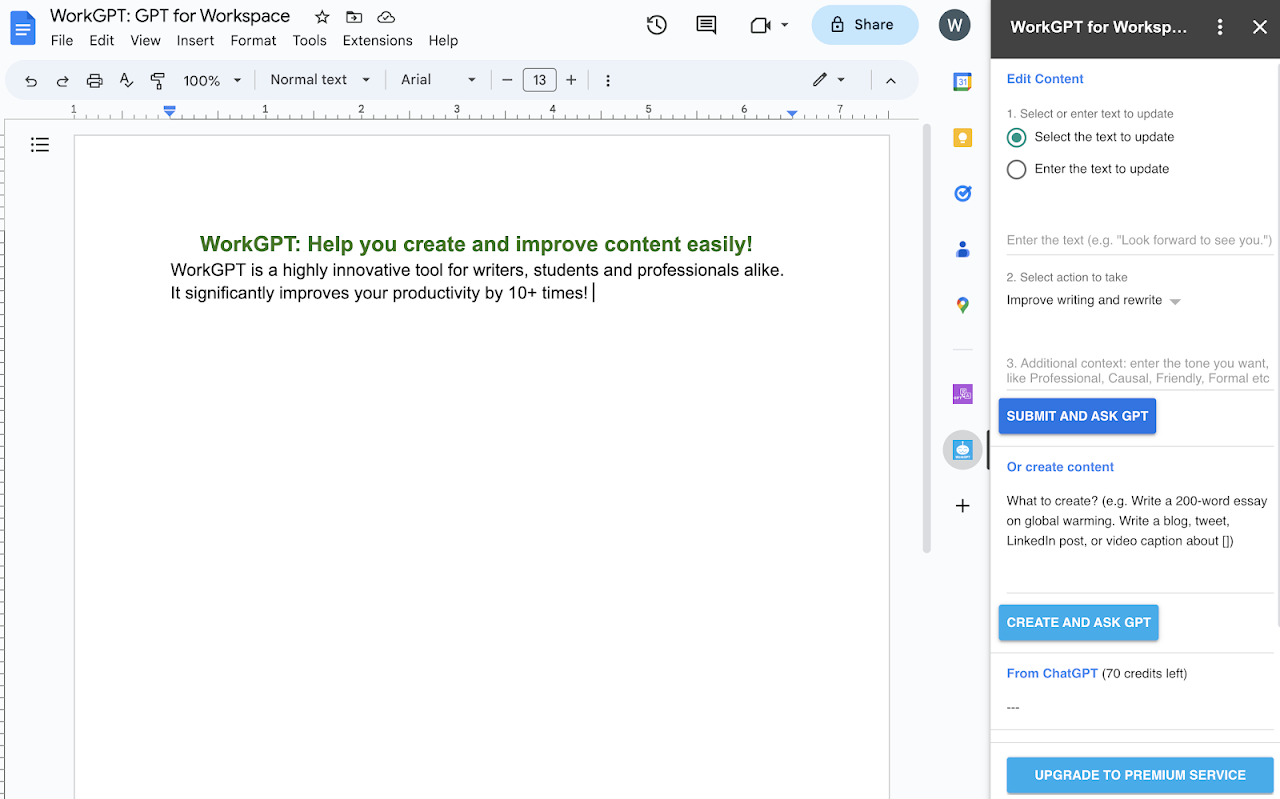





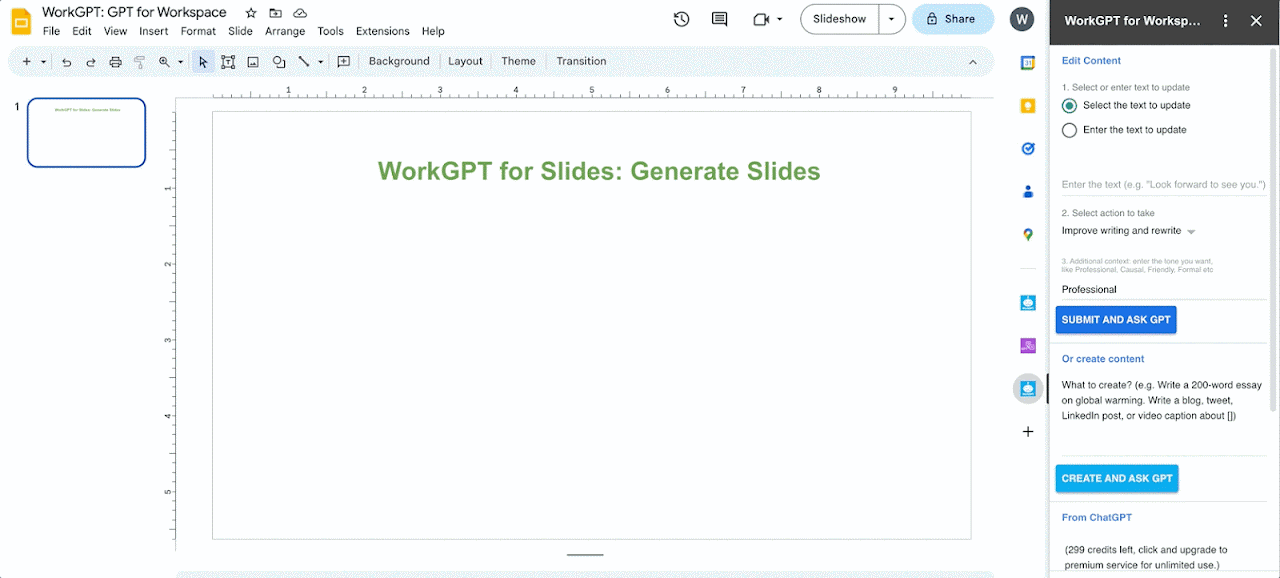



Tổng quan
WorkGPT is your ultimate GPT-powered AI assistant for Google Docs™, Slides™, Gmail™, Sheets™, Calendar™, which has been selected as Workspace Editor's choice. It's powered by the latest Generative AI technology, including
✅ ChatGPT ™ GPT (used by 100M+ users)
✅ GPT-4
✅ Google Gemini™
✅ Claude™ 3, Claude ™ 2 (Anthropic)
✅ Meta LIama ™ 3 70b
✅ Mixtral and Mixtral8x7B™
✅ Google Bard PaLM 2 and Duet AI
It will empower you 10x productivity and efficiency in delivering great work including creating material, writing emails, improving and managing content, understanding context, and creating images (DALLE 3) etc. In addition, you can ask any question to GPT with a freeform prompt. WorkGPT can also create entire Slides for you magically with simple clicks!
We are also on Product hunts: https://www.producthunt.com/posts/workgpt
Here are our Web app: https://www.workgpt.aiworksuite.com/ and
Chrome extension: https://chromewebstore.google.com/detail/workgpt-gpt-for-work/aijkbfcgfacnbgaladlemlbonnddphdf
Install now and get free credits to use! No API Key is needed here.
✅ No sign-up required. ✅ No API key required. ✅ Free credits.
How to install and use: https://youtu.be/NiMm20bDuz0
WorkGPT for Docs Tutorial: https://youtu.be/NiMm20bDuz0
How to use in Gmail: https://youtu.be/FXnPhISKzNk?si=MuncypmxJHt-1Nvm
Introducing WorkGPT demo: https://youtu.be/kjuXmwesVdM
It is available on both desktop and mobile. It will show in your docs/slides/gmail/sheets/calendar on both desktop and mobile Android client.
Features for Google Docs™, Slides™, Gmail™, Sheets™, Calendar™
Editing and reading contents:
- Improve writing and rewrite
- Elaborate
- Fix grammar and spelling
- Polish
- Reply to
- Continue writing
- Help me understand
- Create notes
- Create to-do list
- Expand and make longer
- Shorten
- Summarize
- Translate to
- Explain
- Suggestions to the content
- Make in tone
- Bulletize
- Format
- Any other freeform prompt and command you want for GPT.
Creating content:
- Write emails
- Create tasks list
- Write SEO articles
- Create images
- Create Slides
- Create posts for Linkedin, Facebook, Instagram
- Write video scripts, Youtube scripts, Tiktok scripts
- Write SEO-optimized content
- Create marketing content
- Compose status updates
- Write reports
- Write product descriptions
- Write calendar notes
- Write an essay
- Create descriptions
- Create profiles
- Compile Summary
- Write resume
- Write for anything!
For Google Sheets™, we also add some easy to use Custom Functions:
- WORKGPT(command, inputCell), a general command for GPT, e.g. WORKGPT("Rewrite in friendly tone", A1), or WORKGPT(B1, A1).
- WORKGPT_TRANSLATE(text, language) to translate, e.g. WORKGPT_TRANSLATE("How are you doing?", A2), WORKGPT_TRANSLATE(B2, “English”), or WORKGPT_TRANSLATE(B2, A2).
- WORKGPT_REWRITE(text, tone) to rewrite the text, e.g. WORKGPT_REWRITE("How are you doing?", A2), WORKGPT_REWRITE (B2, “Professional”), or WORKGPT_REWRITE(B2, A2)
- WORKGPT_POLISH(text) to polish text, e.g. WORKGPT_POLISH(B2) or WORKGPT_POLISH(“How are you doing?”)
- WORKGPT_SUMMARIZE(text) to summarize text, e.g. WORKGPT_SUMMARIZE(A1) or WORKGPT_SUMMARIZE(“How are you doing?”)
- WORKGPT_FIXGRAMMAR(text) to fix grammar and spelling for the text, e.g. WORKGPT_FIXGRAMMAR(B1), WORKGPT_FIXGRAMMAR(“We look forward to see you”)
- WORKGPT_FORMAT(text, format) to format text, e.g. WORKGPT_FORMAT(B1, A1) or WORKGPT_FORMAT(B1, “upper case”)
- WORKGPT_CLASSIFY(text, categories) to classify the text, e.g. WORKGPT_CLASSIFY(B1, A1) or
WORKGPT_CLASSIFY("Salad, grape, strawberry”, "Fruit, vegetable, other")
- WORKGPT_WITH_ONE_INPUT(commandInputCell) general function with one input(e.g. WORKGPT_WITH_ONE_INPUT("Rewrite in friendly tone for "how are you" "))
Alternatively, you could choose other AIs directly(GEMINI, CHATGPT etc)
- CHATGPT(command, inputCell), CHATGPT_TRANSLATE(text, language), CHATGPT_REWRITE(text, tone), CHATGPT_POLISH(text), CHATGPT_SUMMARIZE(text), CHATGPT_FIXGRAMMAR(text), CHATGPT_FORMAT(text, format), CHATGPT_CLASSIFY(text, categories)
- GEMINI(command, inputCell), GEMINI_TRANSLATE(text, language), GEMINI_REWRITE(text, tone), GEMINI_POLISH(text), GEMINI_SUMMARIZE(text), GEMINI_FIXGRAMMAR(text), GEMINI_FORMAT(text, format), GEMINI_CLASSIFY(text, categories)
Feel free to let us know if you need any more custom functions to add. :)
This product is brought to you by ZQ Labs, Inc. ZQ Labs, Inc. is not affiliated with OpenAI.
Experience the the WorkGPT and the power of best AI Assistant for Work with this addon today!
Version History:
Version 180 (03/01/2024): Add new AI models
Version 165 (1/13/2024): Add localization and different app languages support, English/Spanish/French/Chinese/German/Italian/Korean/Japanese
Version 157 (12/26/2023): Add open sidebar for Docs/Slides/Sheets editor
Version 149 (11/28/2023): Add the Google Bard PaLM 2 and Duet AI
Version 142 (10/23/2023): Add create image feature for Premium users
Version 140 (10/15/2023): Add save draft and history feature
Version 135 (10/06/2023): Polish UI and improve classify function
Version 126 (09/20/2023): Add option to choose using OpenAI service or Microsoft Azure server
Version 108: Add GPT4 and Meta LIama 2 AI model support
Version 100: upgrade the model to handle more input/output, add summarize and explain features, also upgrade and use GPT4 for Generate slides
Version 89: Add reply to and polish action and improve custom functions Thông tin bổ sung
sell
GiáDùng thử không mất phí
code
Nhà phát triển
email
Hỗ trợ
lock
Chính sách quyền riêng tư
description
Điều khoản dịch vụ
flag
Báo cáoĐánh dấu là không phù hợp
Tìm kiếm
Xóa nội dung tìm kiếm
Đóng tìm kiếm
Các ứng dụng của Google
Trình đơn chính





