Workona: Templates for Docs, Sheets, & Slides
Organize project docs & links in one place and share doc templates with your teams.
Eintrag aktualisiert:6. Juli 2023
5499+

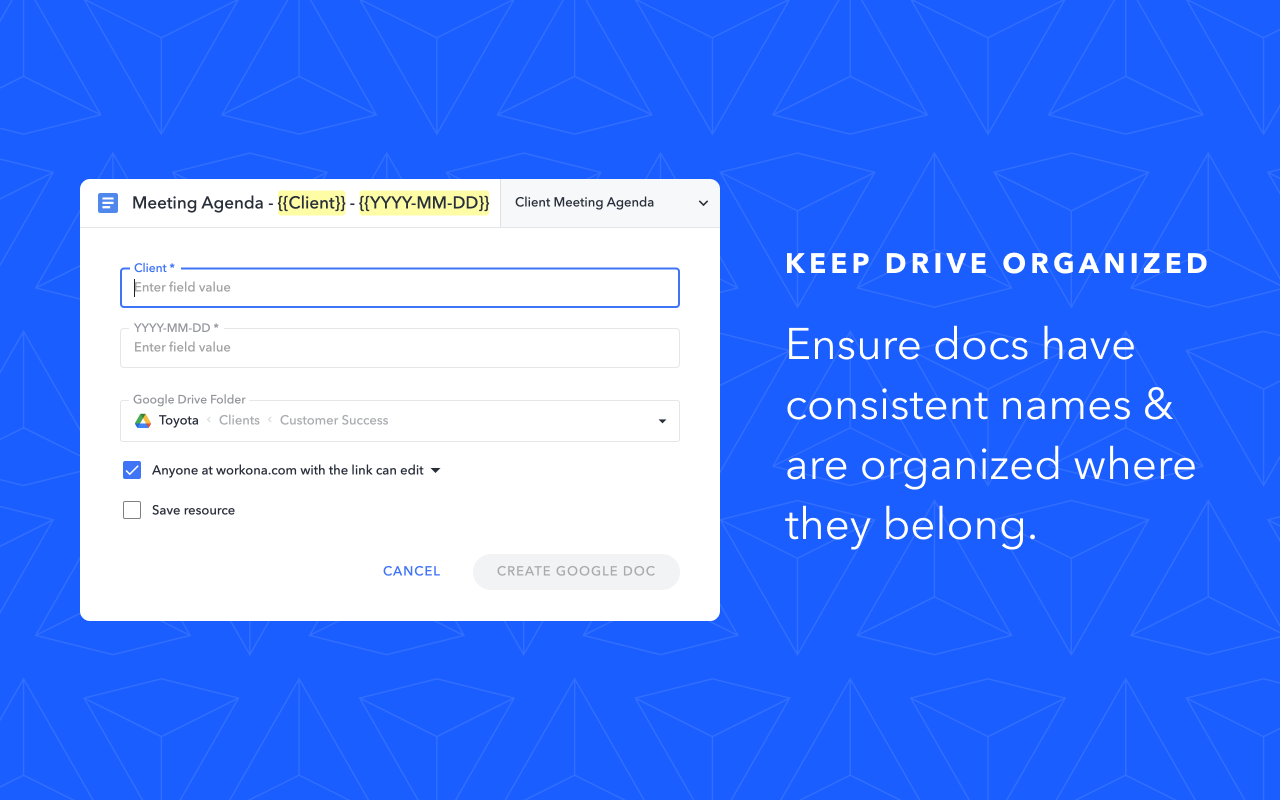


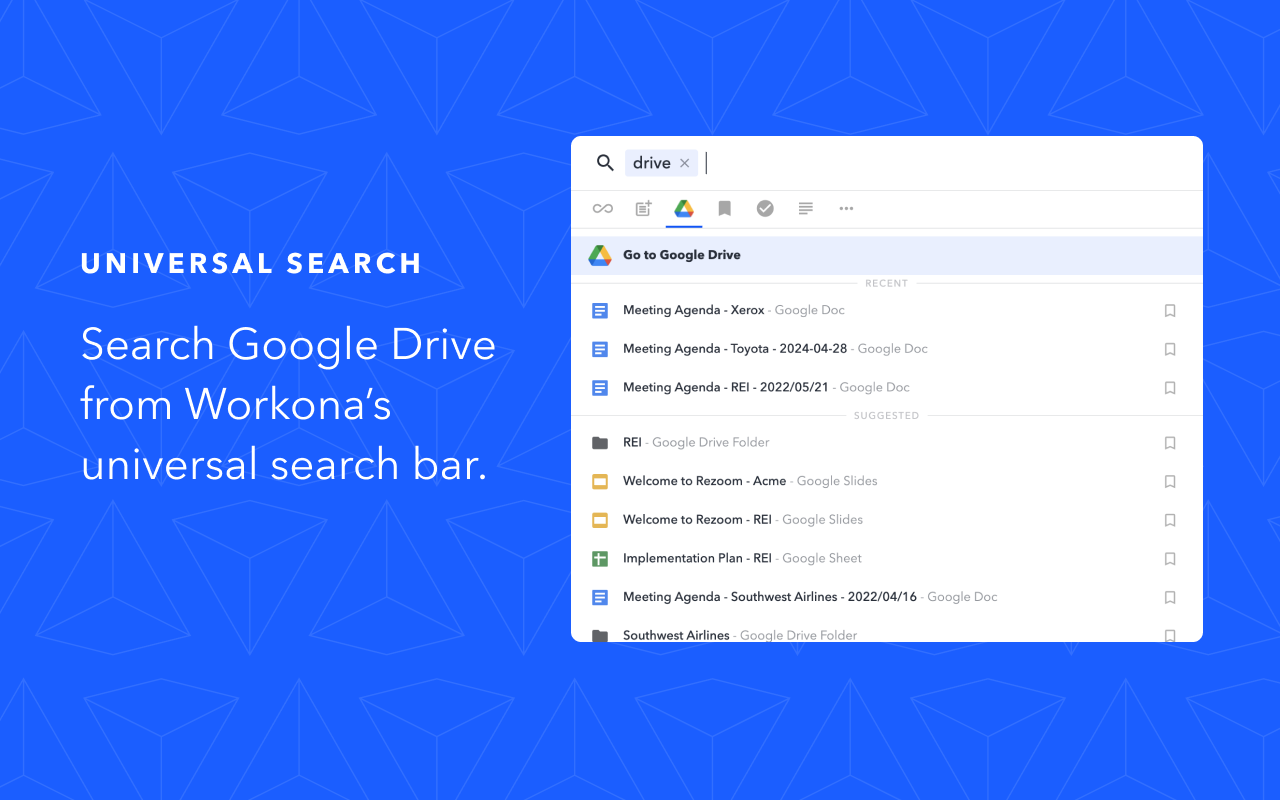
Überblick
Workona helps you get your work under control and finally feel organized. Workspaces keep important work for your project — cloud docs, links, notes & tasks — close at hand and easy to find. Join over 500,000 people using Workona to organize all of their work in one place. Signup for free to try Workona today: https://workona.com/ ______________________________________________ Workona has become one of my favorite tools. It's changed the way I work. – Wade Foster, CEO of Zapier ______________________________________________ FEATURES Manage doc templates ➤ Streamline your team processes in Google Drive™ with doc templates (use your existing templates or create them from scratch). ➤ Ensure docs are always named correctly, organized in the folder they belong, and shared with whoever needs access. Share doc templates with your team ➤ Team doc templates can be shared with just your team (not the whole domain), providing a framework to codify and iterate on your team processes in Google Drive™. Role-based doc templates for easy employee onboarding ➤ If you’re onboarding new employees for Customer Success, Implementation, Sales, Marketing or another process-driven role, equip them with all the doc templates they need for their role on day one on the job. Create & share docs faster ➤ Quickly create new docs from anywhere in your browser with the Workona browser extension. ➤ Easily create docs in the correct Google Drive™ folder — without having to navigate to the folder first! ➤ Tired of hearing “Can you share that doc with me?” Easily adjust doc access permissions right when you create the doc so you know everyone will have access. Organize docs & links in one place ➤ Workspaces give you an easy way to organize the docs, spreadsheets, & presentations for a project right alongside the other cloud apps & links you need for the project. Embed folders in workspaces ➤ Embed a Google Drive™ folder in a workspace for live-synced access to the docs and subfolders it contains. You can create docs (even from doc templates), right in the folder! Search Google Drive™ from your browser ➤ Add the Workona browser extension to search Google Drive™ from any tab in your browser, or the new tab browser extension to access Google Drive™ search from your new tab page. ➤ Easily find your recently accessed docs at the top of the search results. ➤ Search for any doc, file, and folder across My Drive and all Shared Drives. ______________________________________________ Google Drive™ is a trademark of Google LLC.
Weitere Informationen
sell
PreiseKostenlos mit kostenpflichtigen Funktionen
code
Entwickler
email
lock
Datenschutzerklärung
description
Nutzungsbedingungen
flag
MeldenAls unangemessen melden
Suche
Suche löschen
Suche schließen
Google-Apps
Hauptmenü

