Workona: Templates for Docs, Sheets, & Slides
Organize project docs & links in one place and share doc templates with your teams.
Nhà phát triển:
Đã cập nhật trang thông tin:6 tháng 7, 2023
5 N+

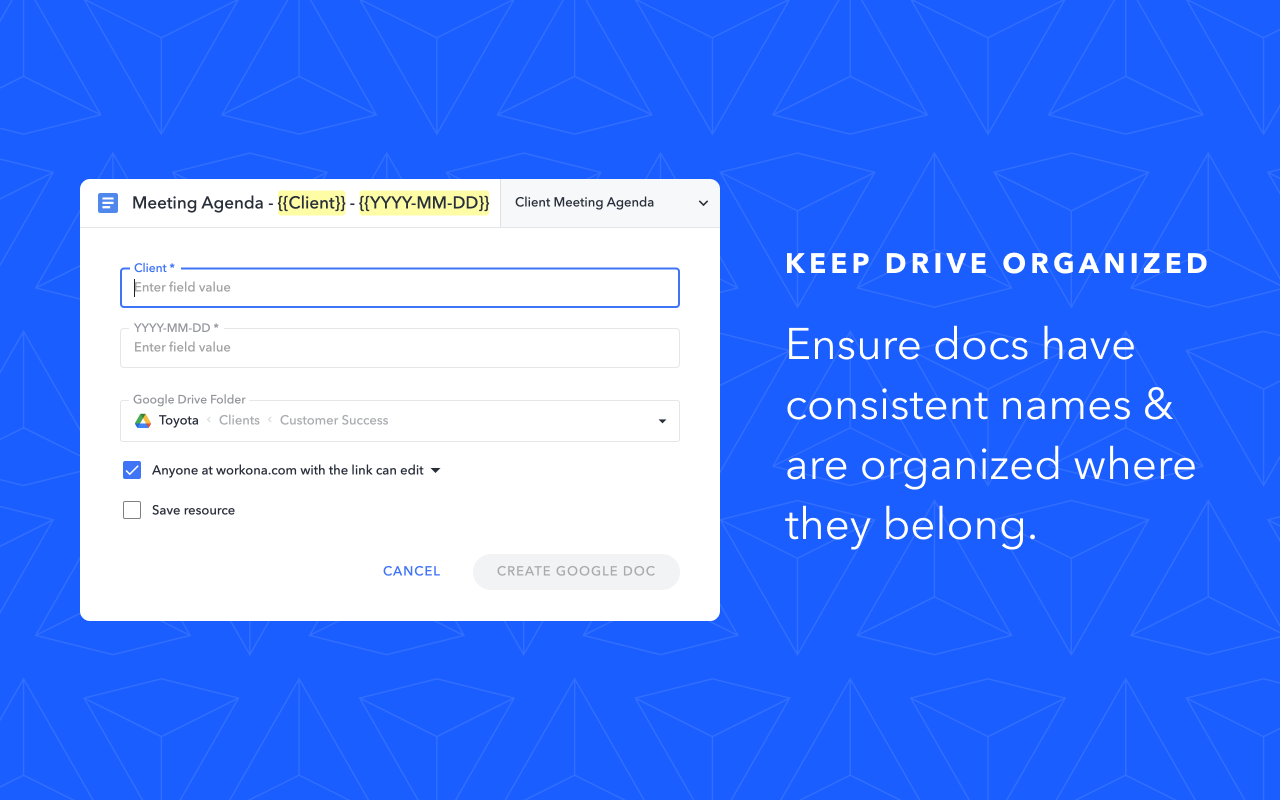


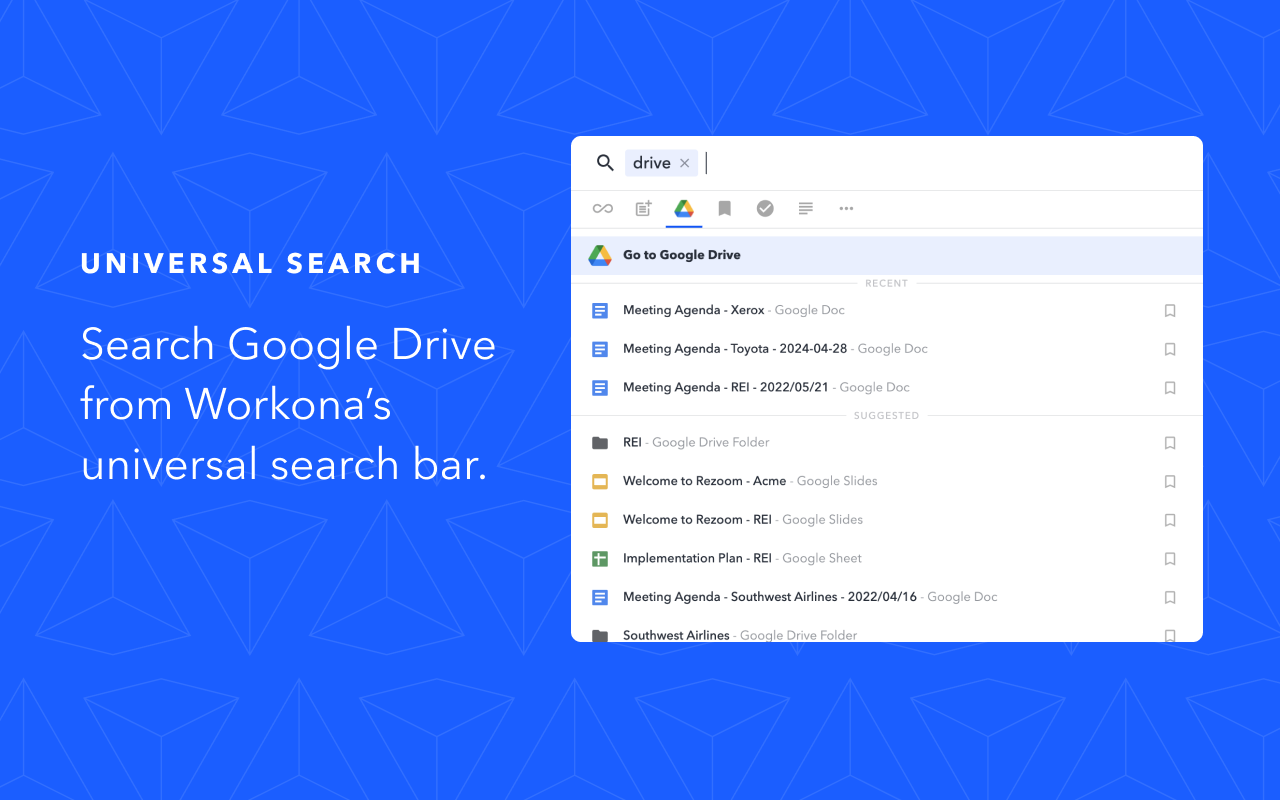
Tổng quan
Workona helps you get your work under control and finally feel organized. Workspaces keep important work for your project — cloud docs, links, notes & tasks — close at hand and easy to find. Join over 500,000 people using Workona to organize all of their work in one place. Signup for free to try Workona today: https://workona.com/ ______________________________________________ Workona has become one of my favorite tools. It's changed the way I work. – Wade Foster, CEO of Zapier ______________________________________________ FEATURES Manage doc templates ➤ Streamline your team processes in Google Drive™ with doc templates (use your existing templates or create them from scratch). ➤ Ensure docs are always named correctly, organized in the folder they belong, and shared with whoever needs access. Share doc templates with your team ➤ Team doc templates can be shared with just your team (not the whole domain), providing a framework to codify and iterate on your team processes in Google Drive™. Role-based doc templates for easy employee onboarding ➤ If you’re onboarding new employees for Customer Success, Implementation, Sales, Marketing or another process-driven role, equip them with all the doc templates they need for their role on day one on the job. Create & share docs faster ➤ Quickly create new docs from anywhere in your browser with the Workona browser extension. ➤ Easily create docs in the correct Google Drive™ folder — without having to navigate to the folder first! ➤ Tired of hearing “Can you share that doc with me?” Easily adjust doc access permissions right when you create the doc so you know everyone will have access. Organize docs & links in one place ➤ Workspaces give you an easy way to organize the docs, spreadsheets, & presentations for a project right alongside the other cloud apps & links you need for the project. Embed folders in workspaces ➤ Embed a Google Drive™ folder in a workspace for live-synced access to the docs and subfolders it contains. You can create docs (even from doc templates), right in the folder! Search Google Drive™ from your browser ➤ Add the Workona browser extension to search Google Drive™ from any tab in your browser, or the new tab browser extension to access Google Drive™ search from your new tab page. ➤ Easily find your recently accessed docs at the top of the search results. ➤ Search for any doc, file, and folder across My Drive and all Shared Drives. ______________________________________________ Google Drive™ is a trademark of Google LLC.
Thông tin bổ sung
sell
GiáKhông mất phí khi dùng các tính năng có tính phí
code
Nhà phát triển
email
Hỗ trợ
lock
Chính sách quyền riêng tư
description
Điều khoản dịch vụ
flag
Báo cáoĐánh dấu là không phù hợp
Tìm kiếm
Xóa nội dung tìm kiếm
Đóng tìm kiếm
Các ứng dụng của Google
Trình đơn chính

