XCelsior AI: GPT for Sheets™ with Gemini, OpenAI
XCelsior AI is an AI-powered spreadsheet tool that simplifies data management, provides powerful insights, and automates tasks. It enables quick and accurate data analysis and summarization.
Nhà phát triển:
Đã cập nhật trang thông tin:9 tháng 1, 2025
Hoạt động với:
3 N+


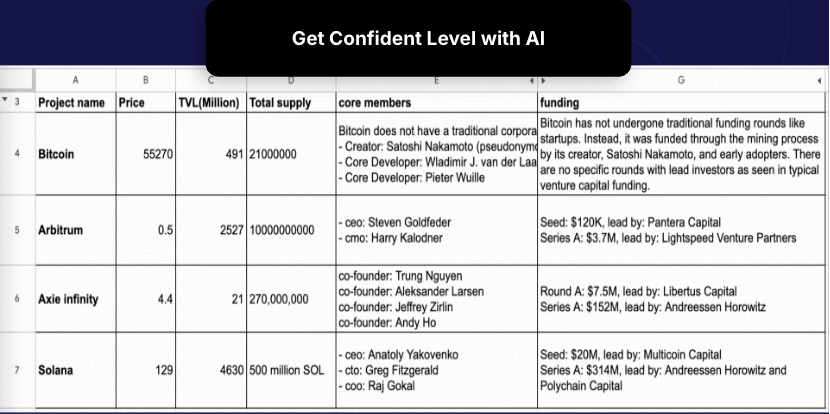


Tổng quan
🚀 What is XCelsior AI: GPT for Sheets™? XCelsior AI: GPT for Sheets™ with Gemini, OpenAI 🌟 Boost your efficiency with AI-driven insights and confident answers in Google Sheets™ using ChatGPT and Gemini. XCelsior AI transforms Google Sheets™ with advanced AI, integrating external information seamlessly. Leverage community-contributed prompts and functions for enhanced insights and automation. Analyze, summarize data faster and more accurately with XCelsior AI, your ultimate tool for smarter, data-driven insights. Why choose XCelsior AI: GPT for Sheets™? ✅ Automated Workflows: Automate tasks and create custom workflows, increasing productivity to 10x. 💎 Accurate Answers: Our confidence checker reduces errors, saving hours every day. 🔒 Secure Data Encryption: Encrypt files to keep your data private and not used for training. ⚡ Instant Insights: Analyze and summarize findings in seconds, and generate reports with one click. 🌐 Versatile Data Handling: Easily work with text files, PDFs, images, etc. 📚 Diverse Prompts and Function: Access a library of community-contributed tools for tasks like data analysis, summarization, and reporting. 🔧 Custom Formulas: XCelsior includes several powerful formulas to enhance your data operations: - XASK(): Call GPT for answers to your queries. ---- XASK(question ,prompt, "list"): ask question with prompt, return a list ---- XASK(question ,prompt, "table"): ask question with prompt, return a table - XFETCH(): Find answer from specify datasource. - XMERGE(): Seamlessly merge two tables into one. - XDEF() & XCALL(): define and call your custom functions with specified prompts. Use Cases: 📊 Data Analysis: Analyze, summarize, and visualize data with ease. 🧹 Data Cleaning: Normalize and clean data formats (e.g., names, addresses, emails). 🏷️ Classification: Categorize and classify large datasets efficiently. 📈 SEO and Marketing: Optimize SEO metadata, ad copy, and manage product catalogs. ✏️ Text Manipulation: Change text cases, split content, and translate text. 🔄 Automation: Automate repetitive tasks to save time and reduce errors. Getting Started: Install XCelsior from the Google Workspace Marketplace. Explore the Features: Utilize the custom functions and formulas to streamline your data tasks. Leverage AI: Harness the power of AI to gain deeper insights and automate complex processes. Resources: 🌐 Website: xcelsior.ai 📖 User Guide: doc.xcelsior.ai 🎥 Video Tutorials: https://www.youtube.com/watch?v=5FWTB-J6jHA&list=PLDqAtO0j3Pzd8RL0srZByvr0S_bNh0Tha&index=1 XCelsior is designed to bring the power of AI to your spreadsheets, making it easier than ever to manage and analyze your data. Whether you're a data scientist, marketer, or business professional, XCelsior is your go-to tool for smarter data handling. 🌟
Thông tin bổ sung
sell
GiáKhông mất phí khi dùng các tính năng có tính phí
code
Nhà phát triển
Không phải bên giao dịch
email
Hỗ trợ
lock
Chính sách quyền riêng tư
description
Điều khoản dịch vụ
flag
Báo cáoĐánh dấu là không phù hợp
Tìm kiếm
Xóa nội dung tìm kiếm
Đóng tìm kiếm
Các ứng dụng của Google
Trình đơn chính



