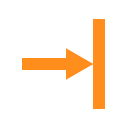xFanatical Foresight
Automate Your Google Workspace Workflow Without Coding
Listing updated:July 3, 2024
276K+


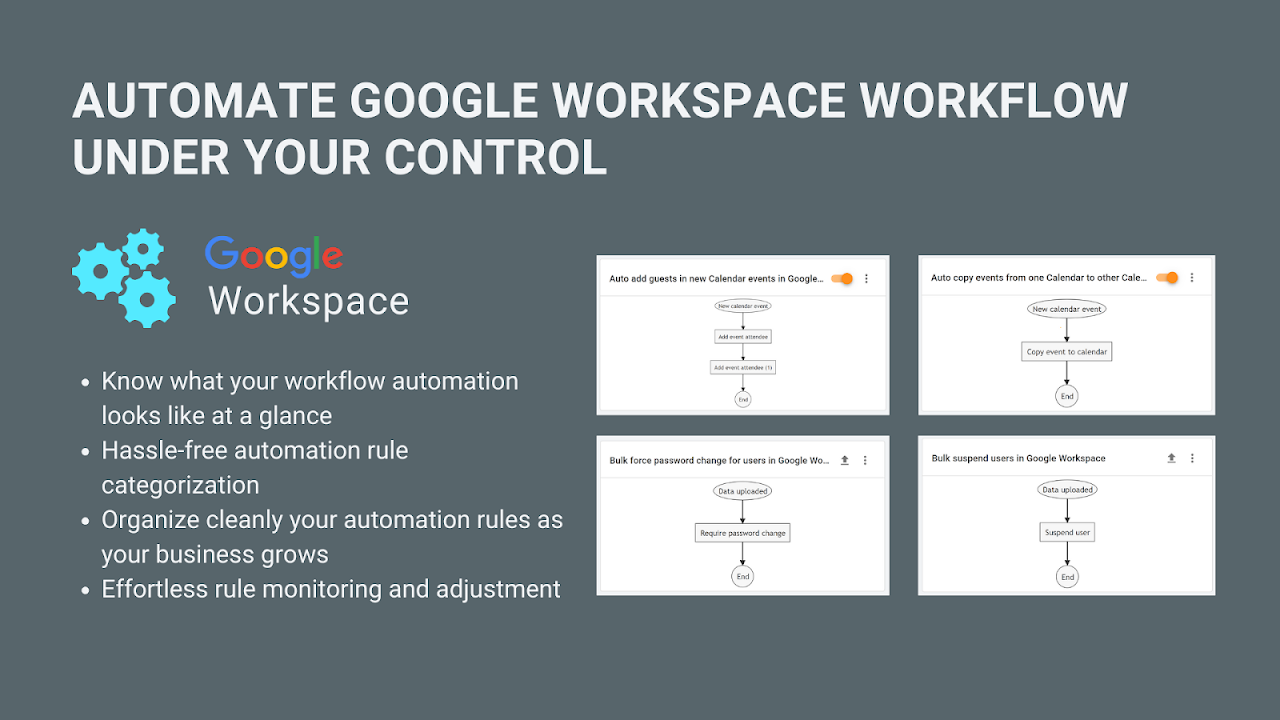
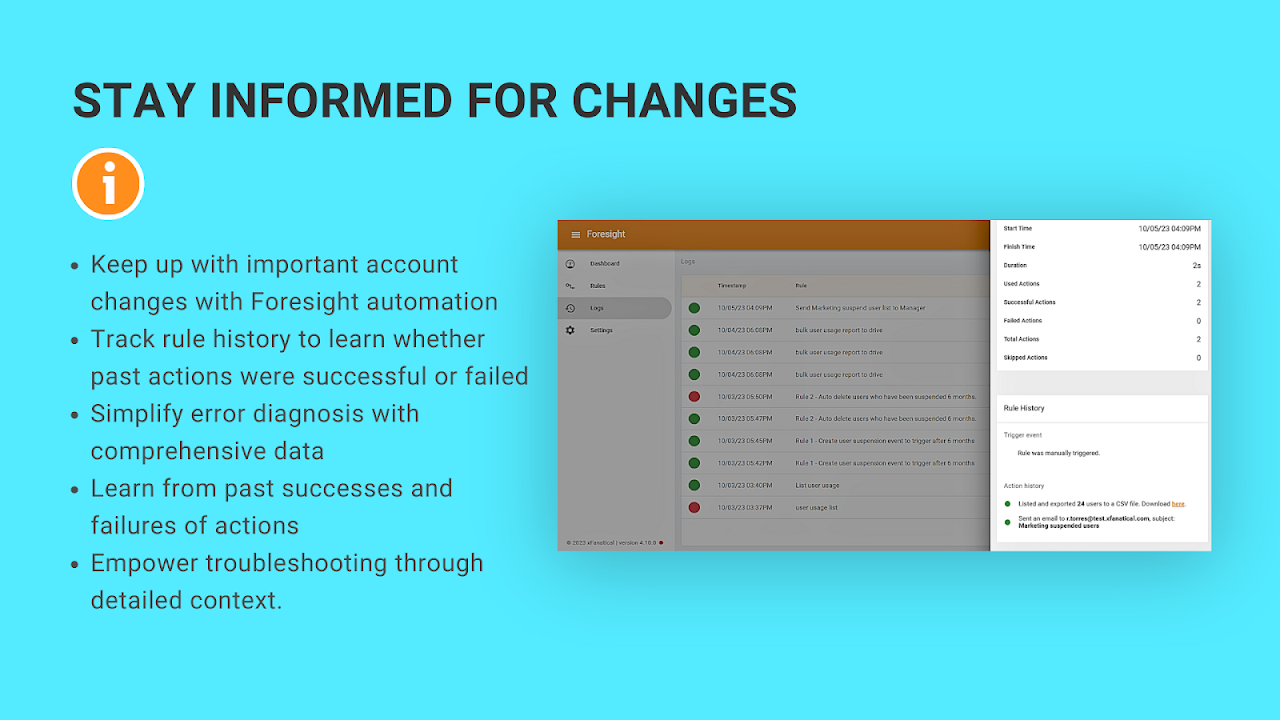
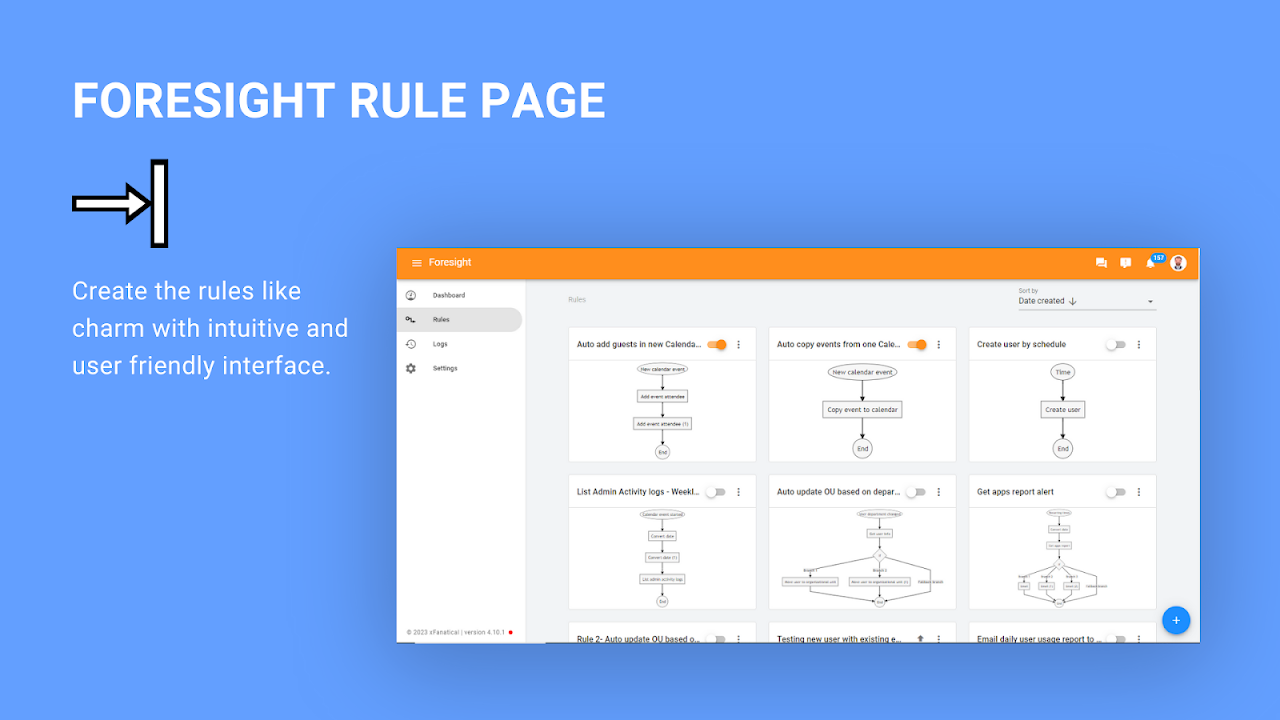


Overview
Overview ==================================== Experience seamless Google Workspace automation with xFanatical Foresight - your no-code automation tool. Simplify tasks, create automated workflows, and enhance productivity effortlessly. xFanatical Foresight is an innovative SaaS platform that revolutionizes the way businesses optimize their operational processes and supercharge their Google Workspace workflows effortlessly. Using Foresight, Google Workspace admins and Google Workspace users can now streamline their workflow automation without any coding expertise. Transform your Google Workspace experience today! Benefits ==================================== ► Google Workspace Synergy. Achieve unparalleled synergy with Google Workspace, as xFanatical Foresight automates your workflows seamlessly. ► No Code Automation. Experience the ease of automation without the need for coding skills, enabling anyone to harness its power. ► Increased Efficiency. Foresight Automation Tool revolutionizes operations by automating tasks, minimizing errors, and accelerating workflows. ► Improved Accuracy. With the Foresight Automation Tool, accuracy soars. Eliminating human errors, ensures precise results in complex tasks, safeguarding your business and boosting overall performance. ► Enhanced Productivity. Foresight automates repetitive tasks, enabling your team to focus on high-impact activities, leading to faster project completion and exponential growth. ► Cost Savings. Foresight Automation Tool streamlines workflows. It reduces the need for manual labor. Leads to substantial cost savings. ► Improved Data Visibility. Foresight automation tool provides real-time insights and analytics, helping you make informed decisions and gain a clear picture of your operations for smarter, more efficient strategies. ► Enhanced Customer Experience. It ensures customers get special treatment, quick answers, and a consistent, hassle-free experience, making them happy each time they interact with your business. Use Cases ==================================== 👉 For Google Workspace Administrators 👩🔧 👨🔧 ► Know How to Bulk Update Google Workspace Licenses ► Create users, suspend users or delete users by schedule ► Automatically send personalized welcome emails to new users ► Automatically assign new users to specific groups ► Automatically share Calendars to new Group members ► Automate Google Workspace offboarding workflow ► Automatically suspend inactive users after a set amount of time ► Auto Add Users to Groups After Changing User’s OU ► Schedule mobile device management, e.g. schedule approving / blocking / unblocking / wiping / deleting a mobile device ► Auto Report, Block And Wipe Inactive Mobile Devices In Google Workspace ► Automated email to new user’s manager in Google Workspace ► Automatically move users to organizational units or add users to groups based on the user's employee information, including employee id, job title, direct manager email, building, floor, floor section, cost center etc. ► Bulk archive / unarchive Google users ► Bulk suspend / reactivate users ► Bulk delete / restore users ► Bulk add / delete group members ► Bulk move Chrome devices to another organizational unit (OU) ► Bulk disable / re-enable / deprovision Chrome devices ► Bulk update Chrome device custom fields, user, location, notes, asset id etc. ► Bulk block / unblock / approve / wipe mobile devices ► Bulk reset user passwords for users ► Bulk move users to another organizational unit ► Bulk creates data transfers between users, including calendar, drive and docs, brand account and data studio. ► Bulk force users to change their passwords at next sign-in ► Bulk show / hide users from the organization directory ► Bulk update group settings, name, description, permissions ► Search and export suspended / active / recently deleted users as a CSV file by organizational units, managers, 2sv enrollment etc. ► Export groups as a CSV file ► Find and export a user's groups as a CSV file ► Export a group's members as a CSV file ► Search and export Chrome devices as a CSV file by enrollment time, last policy sync time, provision status, recent user, location, notes etc. ► Search and export mobile devices as a CSV file by owners and last policy sync ► Export Google Workspace User License Assignments as a CSV file ► Bulk manages Google Workspace user license assignments, assigning, revoking, updating licenses. ► Automate Google Calendar Resources management, e.g. building, resources, features. ► Remind new users for 2FA sign up for better security. ► Periodically export admin activity logs as CSV files and save them to your Google Drive folder. ► Periodically export user apps usage reports as CSV files and save them to your Google Drive folder. 👉For Google Workspace Users 👩🔧 👨🔧 ==================================== ► Get daily or weekly agenda emails to you and your team ► Automated recurring out of office reply in Gmail ► Auto decline conflicting invitations in Google Calendar ► Auto decline long meeting invitations in Google Calendar ► Auto decline meeting invitations if end time falls in certain dates in Google Calendar ► Auto accept invitations from someone in Google Calendar ► Auto invite attendees for your calendar events if you missed adding them ► Automatically copy events from one Google Calendar to another ► Auto add buffer times to Google Calendar events ► Send recurring emails from Gmail (weekly, biweekly etc.) with dynamic email templates ► Automate adding guests to Google Calendar events ► Mail Merge - bulk sends personalized emails to your clients and employees ► Automate email notifications to the respondent of your Google form, yourself and your form collaborators. ► Bulk create calendar events and save time ► How to create mail merge template and customize them ► Mail Merge Using Gmail And Foresight ► Google Workspace Archive User ► Google Calendar Daily / Weekly Agenda to Your Inbox Quick Start ==================================== 1. Click *Individual Install* to install the web application 2. Launch the web application 3. Follow up the onboarding process 4. Create your first automation rule! Pricing ==================================== ► Start with a 14-days Trial with 1000 actions (monthly quota) and 20 rules ► Subscribe to a Professional plan tailored to your automation usage. ► See more details in Pricing https://xfanatical.com/product/foresight/pricing Support ==================================== ► Visit our support page. https://xfanatical.com/product/foresight/support ► Email us at support@xfanatical.com ► Or fill a form at https://xfanatical.com/contact-us/
Additional information
sell
PricingFree of charge trial
code
Developer
email
Support
lock
Privacy policy
description
Terms of service
flag
ReportFlag as inappropriate
Search
Clear search
Close search
Google apps
Main menu