XLS Editor
XLS spreadsheet editor that supports the formats .xls, .xlsx and .ods.
Deweloper:
Pozycja zaktualizowana:13 stycznia 2024
Współpracuje z:
90 tys.+

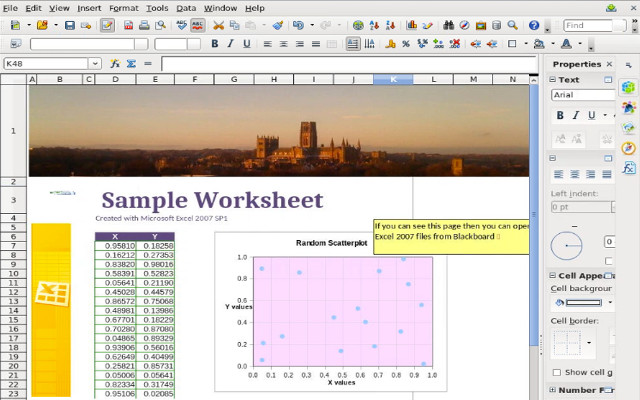

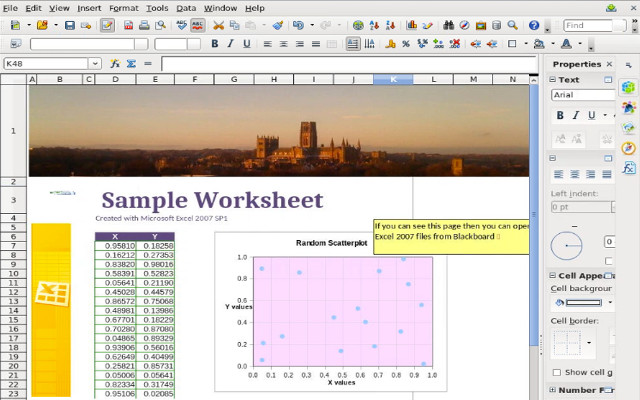
Omówienie
XLS Editor is a spreadsheet program similar to Excel, with a roughly equivalent features. It allows to edit and create excel xls documents. It is the app LibreOffice Calc, a XLS spreadsheet editor that supports different document formats, including .xls, .xlsx and .ods. Its main features are: - Includes a navigator to find sheets, range names, database ranges, linked areas, graphics, OLE objects, comments, and drawing objects inside the xls xlsx spreadsheets. - Includes a lot of common functions to create formulas. - Allow to build macros. - Provides flexible cell formatting options: + Rotating contents, + Backgrounds, + Borders, + Align data within a cell, + Bold, italic, underlined data, + Change the color of a cell. - Values can be validated by providing a type of content: time, date, or decimal. - Allow that xls data can be sorted and filtered as well as positioned in a pivot table. - A sheet can be protected with a password. - Insert pictures, videos, sound files, charts, and special characters - Spreadsheet formats supported are the OpenDocuments formats (.ods and .ots), but in addition to them this app can open the formats used by OOo 1.x (.sxc and .stc) and the following spreadsheet formats (see https://wiki.openoffice.org/wiki/Documentation/OOo3_User_Guides/Getting_Started/File_formats): · Microsoft Excel 97/2000/XP (.xls, .xlw, and .xlt) · Microsoft Excel 4.x–5.0/95 (.xls, .xlw, and .xlt) · Microsoft Excel 2003 XML (.xml) · Microsoft Excel 2007 XML (.xlsx, .xlsm and .xltm) · Microsoft Excel 2007 binary (.xlsb) · Lotus 1-2-3 (.wk1, .wks, and .123) · Data Interchange Format (.dif) · Rich Text Format (.rtf) · Text CSV (.csv and .txt) · StarCalc formats (.sdc and .vor) · dBASE (.dbf) · SYLK (.slk) · Unified Office Format spreadsheet (.uos, .uof) · .htm and .html files, including Web page queries · Pocket Excel (pxl) · Quattro Pro 6.0 (.wb2) Note that this webapp contains advertising.
Dodatkowe informacje
sell
CenyBezpłatna
code
Deweloper
Osoba niebędąca przedsiębiorcą
email
lock
Polityka prywatności
description
Warunki korzystania z usługi
flag
Szukaj
Wyczyść wyszukiwanie
Zamknij wyszukiwanie
Aplikacje Google
Menu główne


