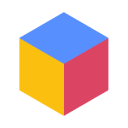YouSendr Message
YouSendr Message extends Google Sheets into a fully versatile Email creation, management and scheduling tool.
Nhà phát triển:
Đã cập nhật trang thông tin:1 tháng 3, 2023
Hoạt động với:
Chưa có bài đánh giá
62

Tổng quan
YouSendr Message can mainly be used to create steps that will have a condition to send a specific Email message (crafted from a template) and track its view and clicks, it ships with a very flexible configuration tool, that allows the user to tweak YouSendr Message to one's best interest. Features: - Create contacts that are fully integrated with the sheet that holds YouSendr message; - Create/ delete steps with specialized condition to send an email message; - Configure steps to have a custom template messages, that will fetch each variable from a sheet's column name; - Schedule send date and time; - Create a rule that will respect a criteria to send messages (example: "do not send at weekends or before 7AM and after 7PM"); - Create Templates with information personalized to each costumer; - Create and import templates; - Include images and customize your template as much as you want, you can choose text colors, styles, sizes and much more; - Track link clicks on your email messages; - Track users that viewed your email; - Control to which users you will send your email. How to use? First, install YouSendr Message by clicking YouSendr Message > Install, you may either install in the current page or create a new one. Then run the application by clicking YouSendr Message > Run, and the application interface will open. You may be able to: - Set steps on your pipeline; - Configure steps for sending emails; - Add and manage contacts; - Create your own message templates. After having YouSendr Message installed, it can run when the spreadsheet is either opened or closed, so your scheduled email can be sent if you don't have an open Google Sheets instance.
Thông tin bổ sung
sell
GiáKhông có
code
Nhà phát triển
Không phải bên giao dịch
email
Hỗ trợ
lock
Chính sách quyền riêng tư
description
Điều khoản dịch vụ
flag
Báo cáoĐánh dấu là không phù hợp
Tìm kiếm
Xóa nội dung tìm kiếm
Đóng tìm kiếm
Các ứng dụng của Google
Trình đơn chính