ZIP Extractor
ZIP Extractor is a free app for creating and opening ZIP files on your computer and Google Drive. Files in the RAR, 7z, and TAR format are also supported, including password-protected files.
Werkt met:
66 mln.+
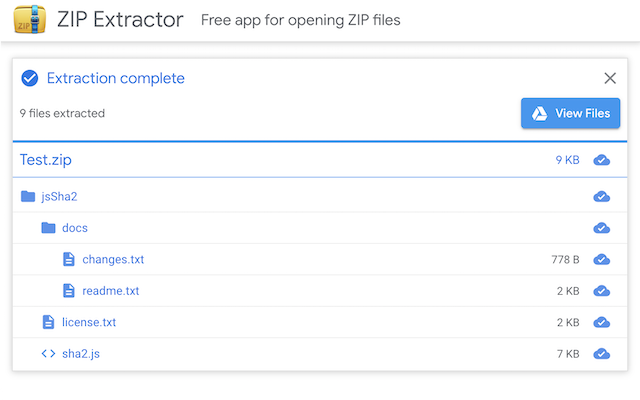
Overzicht
ZIP Extractor is a free app for creating and opening ZIP files on your computer and Google Drive. * ZIP Extractor supports opening password-protected files. * You can preview and download individual files inside the ZIP file without having to extract the whole ZIP. * ZIP extractor can open ZIP, RAR, TAR, 7z (7-Zip), GZIP (GZ), BZIP (BZ2), and TAR.GZ files How to use ZIP Extractor 1. To begin, select a ZIP file to open from Gmail, Google Drive, or your computer. 2. Once displayed, click on any individual file inside the ZIP to view or download it. 3. Press the "Extract" button to extract the selected files to Google Drive. 4. A new folder will be created in Google Drive for the unzipped files ending with "(Unzipped Files)". 5. After extraction, click "View Files" to go to the unzipped files in Google Drive. How ZIP Extractor Works * ZIP Extractor is a pure JavaScript web app. All extraction and decompression is done on your computer, directly in your web browser, and not on any server. * ZIP Extractor can open password-protected ZIP files. The password is only used on your computer to open the ZIP file and is never sent over the network. * ZIP Extractor supports the RAR and 7-ZIP (7z) file formats, including password-protected RAR and *.7z files. * ZIP Extractor also supports TAR, GZIP, and BZIP files (*.tar, *.gz, and *.bz2 files).
Meer informatie
sell
KostenNiet beschikbaar
code
Ontwikkelaar
Handelaarsstatus niet opgegeven
email
Support
lock
Privacybeleid
description
Servicevoorwaarden
flag
RapportMarkeren als ongepast
Zoeken
Zoekopdracht wissen
Zoekfunctie sluiten
Google-apps
Hoofdmenu


