Zoho Forms
Build powerful online forms, on the web or mobile.
बनाने वाली कंपनी:
लिस्टिंग को पिछली बार अपडेट किया गया:17 अक्तूबर 2023
इनके साथ काम करता है:
3 लाख+
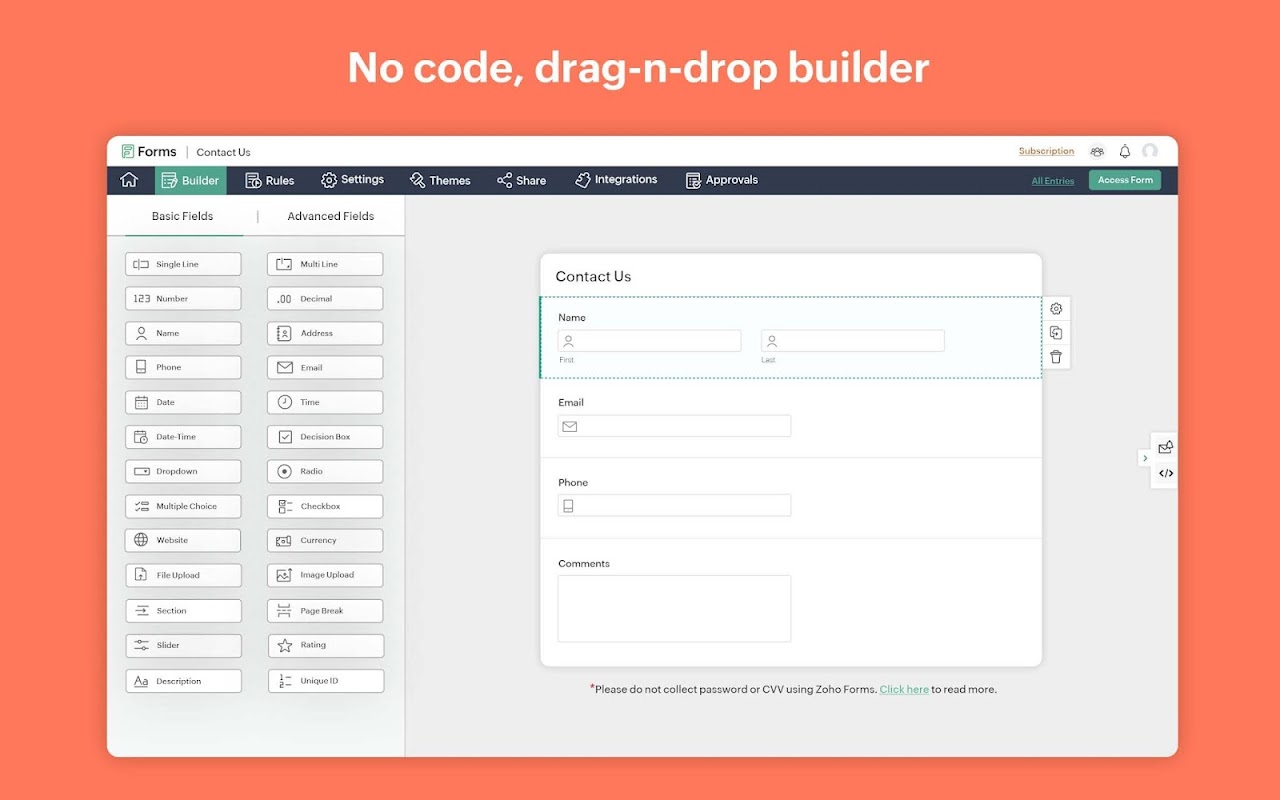




अवलोकन
Zoho Forms is a online form maker that lets you create web forms. Create customizable business forms, configure email notifications, and collaborate with your team with this simple drag-and-drop form builder. An efficient data collection tool that helps you gather and manage data from anywhere, even offline. With our online form builder, you can: ⦿ Build forms from scratch or use pre-made form templates. Create forms with a wide range of basic fields, such as, text boxes, multiple choices, radio buttons etc. Customize with stunning themes and templates for every industry. Use field and form rules to direct the flow of the form. Create forms which lets you: - Add business logos - Upload Files - Capture Images - Scan barcodes and QR codes - Perform calculations - Do payments using gateways like Stripe, Paypal, 2Checkout, Razorpay - Add Signature - Share Location - Turn form responses into downloadable PDFs and a lot more. ⦿ Publish and share forms. Embed forms on your website as a pop-up, a button, iframe, JS code or even using a QR code. Share privately within your organization, as a public link with anyone, via email campaigns or through social media websites like Facebook, Twitter, LinkedIn and Google Plus. ⦿ View and sort form responses using Reports. Create and share custom reports to review form responses. Filter and sort your data to gain clearer insights. Export reports as .PDF or .CSV files for easy analysis. ⦿ Get notified at every step. Receive instant email alerts for every form submission. Send email alerts to specific team members on form submission. Set email triggers based on respondent's answers. ⦿ Collaborate and review form data with your team. Assign tasks to your team members based on form responses. Add them as approvers to approve or deny responses using multilevel form approvals. ⦿ Supercharge your forms with analytics. Get information on conversion rates, error score, pageviews by region and more. ⦿ Go mobile. Get work done even if you are on mobile or offline with our mobile app. Create mobile forms, view reports and manage your forms on-the-go. Integrated with Apps you love. ⦿ Google Docs Integration. Create Google spreadsheets out of your form data with our form creator. Add entries into your existing sheets or create a new one. ⦿ Import users from Google Apps. Import all your users from Google Apps with just a click. Collaborate to get work done faster. ⦿ Zoho CRM Integration. Never miss a potential lead or a contact. Add form responses as new records, as well as, update existing records in Zoho CRM from Zoho Forms. ⦿ Other leading Apps. Works well with other apps from Zoho like Desk, SalesIQ, Writer, Campaigns, and third-party integrations like Salesforce, Zapier, WebMerge, Wordpress. TRY NOW FOR FREE at www.zoho.com/forms
अतिरिक्त जानकारी
sell
कीमतउपलब्ध नहीं
code
email
सहायता
lock
निजता नीति
description
सेवा की शर्तें
flag
शिकायत करेंआपत्तिजनक ऐप्लिकेशन की शिकायत करें
खोजें
खोज हटाएं
खोज बंद करें
Google ऐप
मुख्य मेन्यू



