Zoho Sprints
Zoho Sprints is an agile project management tool for Scrum teams.
Oppføring oppdatert:8. august 2024
66k+






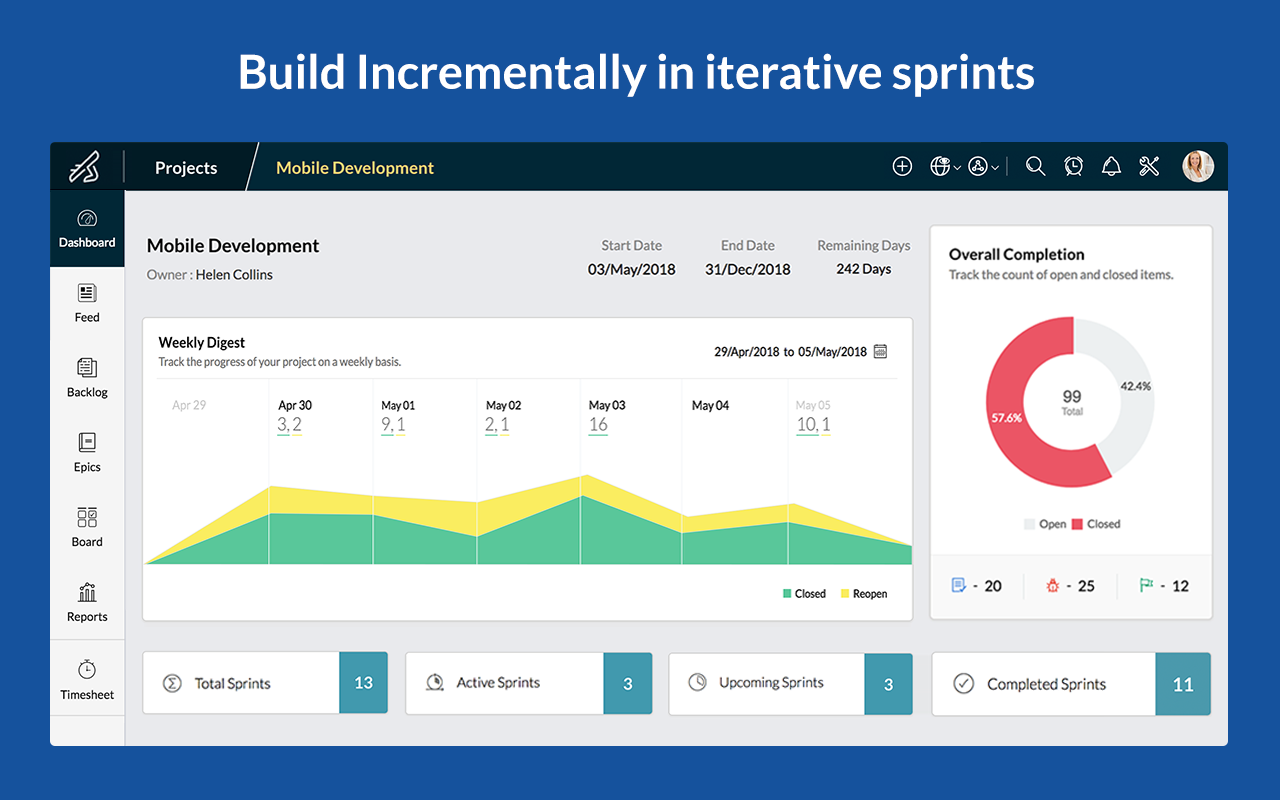
Oversikt
Zoho Sprints includes a drag-and-drop planning center, which allows users to create sprints and backlog items with epics, user assignments, estimation points, and prioritization. The Scrum board visualizes all work for each sprint, giving all users insight into task progress. Work statuses can be customized, and users can drag-and-drop work items, stories, and bugs into different completion stages. Work items can also be sorted into swimlanes based on priority, story, or estimation points, and sprint activity graphs allow users to track the progress of any ongoing sprint. The dashboard gives users an overview of key project metrics, with a weekly digest of work items and overall completion. A range of reports are generated automatically by Zoho Sprints, including velocity charts, burnup, and burndown charts, and cumulative flow diagrams, allowing users to track progress, identify bottlenecks and adjust goals. Users can track billable and non-billable hours in the Sprints timesheet, with a global timer which can be started from anywhere within the system. Time for each work item and team member can be logged, and timesheets can be approved with a single click. Sprints also allows users to schedule meetings, including sprint reviews, retrospectives, and daily stand-ups. Users can set meeting agendas, invite participants, and apply time limits to meetings. Reminders are automatically generated and sent to participants’ activity feeds and emails.
Tilleggsinformasjon
sell
PriserUten kostnad
code
Utvikler
email
Brukerstøtte
lock
Personvernregler
description
Vilkår for bruk
flag
RapportérRapporter som upassende
Søk
Slett søket
Lukk søkefunksjonen
Google-apper
Hovedmeny


