Zoho Vault
Zoho Vault helps businesses safely store, share, and manage their passwords and implement single sign-on (SSO).
דף האפליקציה עודכן בתאריך:12 באפריל 2024
+319K


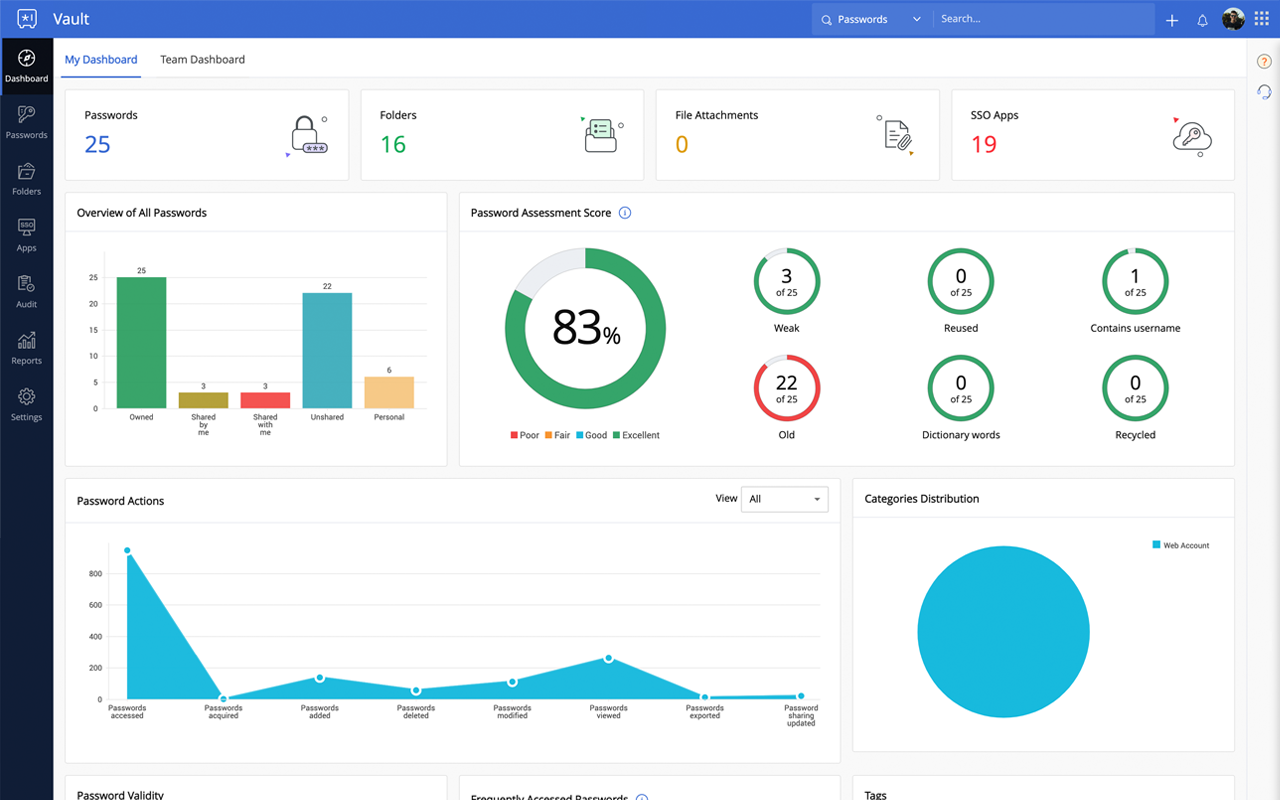


סקירה כללית
Zoho Vault's Google Workspace integration helps teams authenticate with Vault using their existing Workspace accounts. Once you download this add-on, you can: * Access Zoho Vault (vault.zoho.com) to create a Zoho account using your Workspace credentials * Create a master password for your account * Import users and user groups from your Workspace account New to Zoho Vault? Here's what our password manager can do: * Generate strong, unique passwords for every account you manage. * Securely store all your passwords in one place. Organize passwords into multiple folders and subfolders if required. * Safely share passwords, folders, and other sensitive information (documents, identities, certificates, and more) with your team. Assign one of four different access privileges based on the user's profile. * Monitor the password security score of your entire organization. If the scores are poor, enforce strong password policies to improve data security within your enterprise. * Eliminate manual authentication by enabling passwordless authentication with single sign-on (SSO) for unlimited business applications. For websites that don't support passwordless authentication, use Vault's extensions and apps to autofill passwords. * Track extensive insights on every action performed. Our real-time audits and intuitive reports provide everything you need. * Enable multi-factor authentication for your password vault. Use authenticator apps (such as Google Authenticator and Zoho OneAuth), hardware tokens (such as Yubikey), and TOTPs as your second factor of authentication. * Access passwords from any device, anywhere in the world. Vault's mobile apps and browser extensions are available across all popular platforms. Powerful admin controls Vault offers powerful controls for admins and super admins. With these controls, you can: * Acquire passwords at any time. Super admins can acquire business passwords owned by employees when they change teams or leave the company. * Configure IP restrictions and other fine-grained controls. Customize user access based on their assigned privileges. * Avoid getting locked out of your accounts. Nominate emergency contacts and grant them privileges to temporarily access all business passwords. * Implement custom integrations. Vault integrates with third-party solutions such as help desks, cloud storage services, and SIEM solutions to make password management safe and simple. Complete security and privacy Security is at the forefront of everything we build at Zoho, a brand trusted by over 75 million business customers worldwide. To provide complete protection for your data, we ensure: * Passwords are encrypted with the strongest encryption standard: AES-256. * All encrypted user data is decrypted on the client side with the user's master password, and only the encrypted data is stored on Zoho's servers. * The user's master password is never stored anywhere by Zoho Vault, meaning not even Zoho employees can ever access your data. * All connections to our servers use Transport Layer Security (TLS 1.2/1.3) encryption with strong ciphers for all connections. * Zoho is SOC II and GDPR compliant, making it an excellent choice for businesses. Pricing Vault is free for personal use and extremely affordable for businesses, with paid plans starting at $1/user/month.
מידע נוסף
sell
תמחורבחינם
code
מפתח
לא מצוין סטטוס העסק
email
lock
מדיניות הפרטיות
description
תנאים והגבלות
flag
דיווחסימון כבלתי הולמת
חיפוש
ניקוי החיפוש
סגירת החיפוש
אפליקציות Google
התפריט הראשי


