Zoho WorkDrive
Zoho WorkDrive is an online file synchronization, storage, and content collaboration platform for modern teams.
商店資訊更新日期:2023年11月9日
1萬+
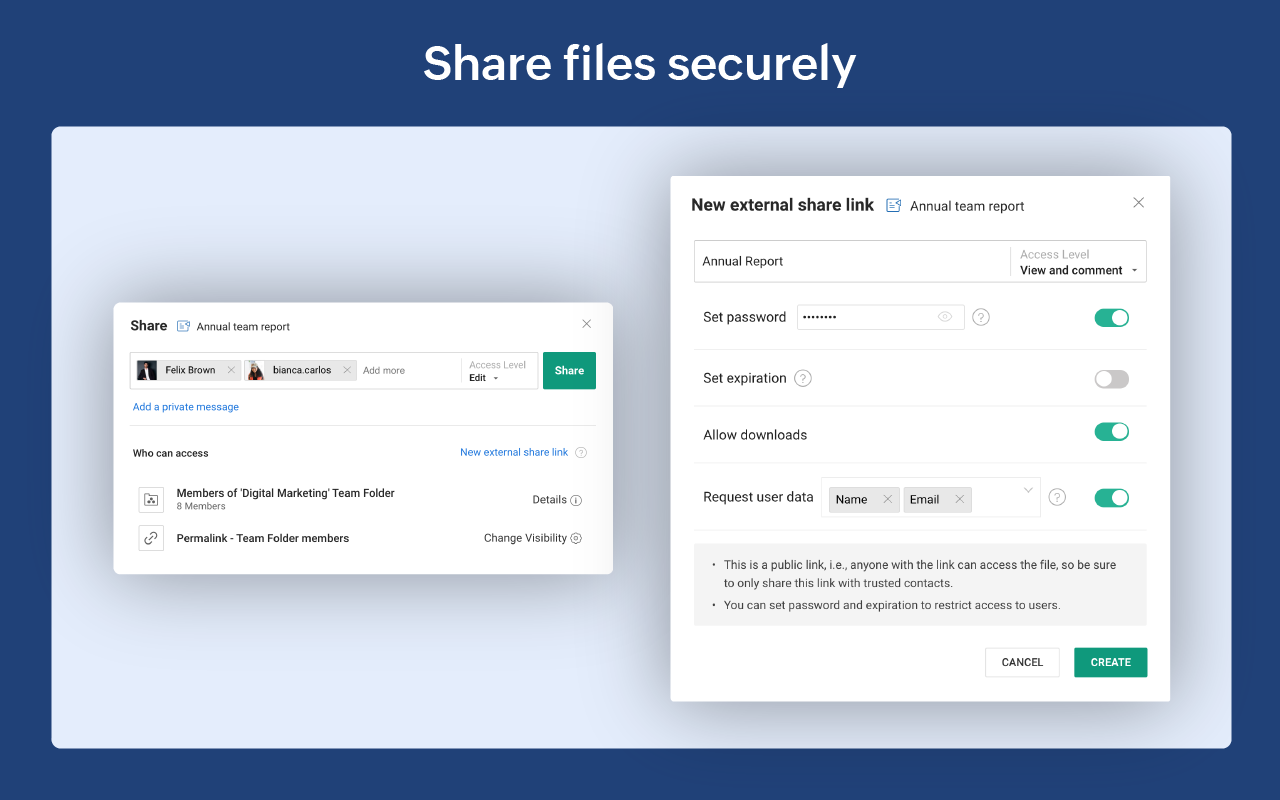
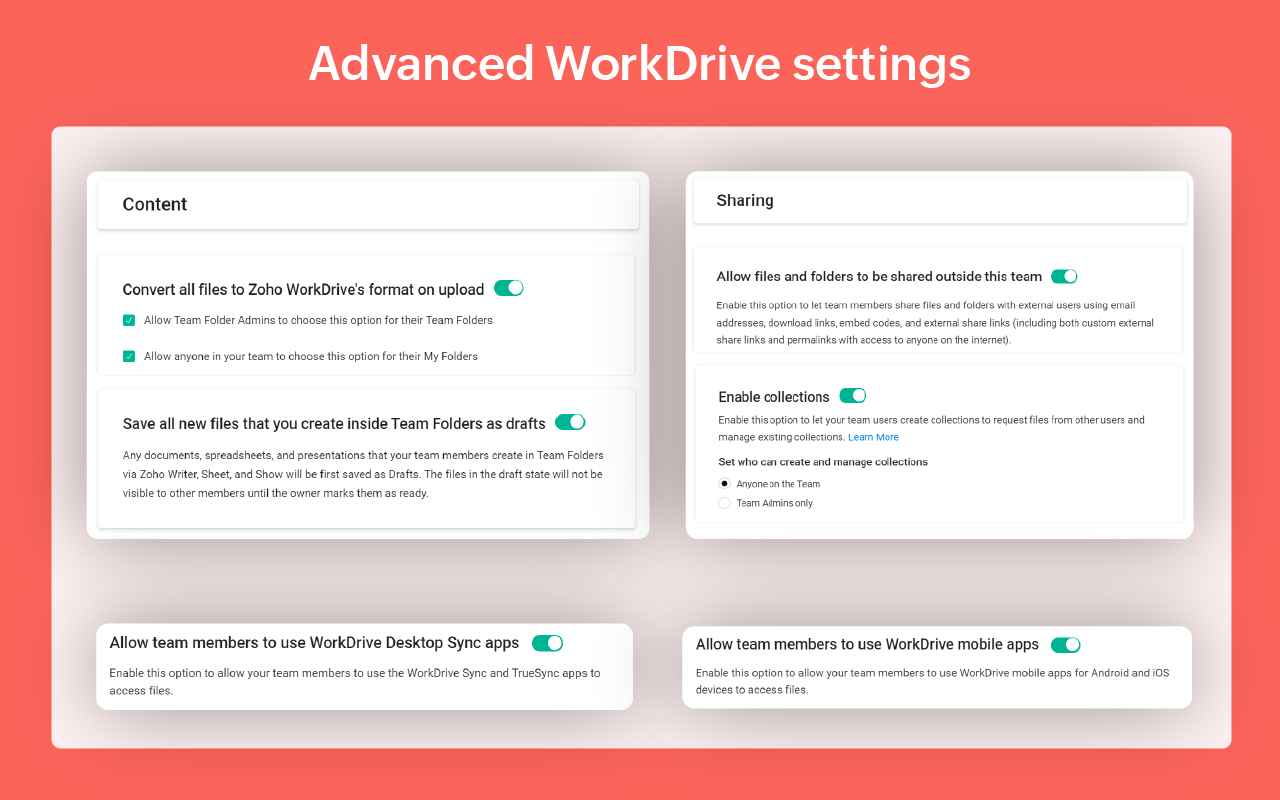
總覽
Redefine your file storage and sharing process by bringing team members and their files together. Contribute to tasks, stay in touch with team members, and keep track of how things are progressing, no matter where you are. SECURE COLLABORATION: Easily manage complex collaborative projects with all your teams. Team Folders: A Team Folder is like a virtual bucket that you create for a particular project, purpose, or department, where you and your team can store and collaborate on files. Fine-Grained Access Controls: Zoho WorkDrive comes with clearly defined roles and responsibilities, so everyone on the team knows what's expected of themselves and their teammates. External Sharing: Share your team files with individuals or groups outside your organization while retaining control over the original documents. You can create multiple links to share the same file with different stakeholders, set link properties (such as password, expiration date, and download permission), and even track who's accessed, or downloaded the contents of the file. CLEARLY-DEFINED ROLES AND PERMISSIONS: Let people at different levels in the organization take control of their team files. Manage Team Folders: As the Admin or Organizer of a Team Folder, you have complete control over all files and folders stored within it. You can view the timeline for all activities performed, manage Team Folder settings, and even delete Team Folders once your project finishes or if your team doesn't need its contents anymore. Monitor your team: Get an overview of everything happening in your team, right from your Admin Dashboard. You can even generate customized activity reports. PRODUCTIVITY TOOLS: Zoho Office Suite: Get your team on board and create impressive work with built-in fully featured office suite tools like Writer, Sheet, and Show. Drafts: Files created using Zoho Office Suite in a Team Folder remain as drafts and are accessible by other members in the Team Folder only after you mark them complete. This gives you the time and freedom to work on your drafts without other team members viewing or commenting on them too soon. Smart search: WorkDrive's intuitive search bar helps you quickly locate the files you need. If you know the file name, author's name, or a keyword in the content, you can use this search bar. WorkDrive Genie: Open and edit any files stored in WorkDrive using your compatible desktop applications. ANYWHERE, ANYTIME ACCESS: Mobile apps: Access team files and work from your phone while travelling or just away from your computer, with our Android and iOS apps. Desktop Sync: Sync team files to your desktop with the Zoho WorkDrive desktop app and work on them offline and all your latest edits will be synced to the cloud once you're back online. Desktop TrueSync: Access all your cloud files right from your desktop without using local storage. You can also download and edit files offline if needed. ENHANCED SECURITY: Manage devices: Set app permissions for your team members' connected devices. When needed, you can disconnect or wipe devices. Extra layer of security: Don't rely solely on a password to protect your account. With WorkDrive, you can enable two-factor authentication, and restrict certain IP addresses from accessing your account.
其他資訊
搜尋
清除搜尋內容
關閉搜尋
Google 應用程式
主選單



