Doc Tools
A set of 3 tools to format your text, create and apply professional styles, and navigate your docs with ease.
Разработчик:
Данные обновлены:17 апреля 2024 г.
Совместимо с:
5 млн+
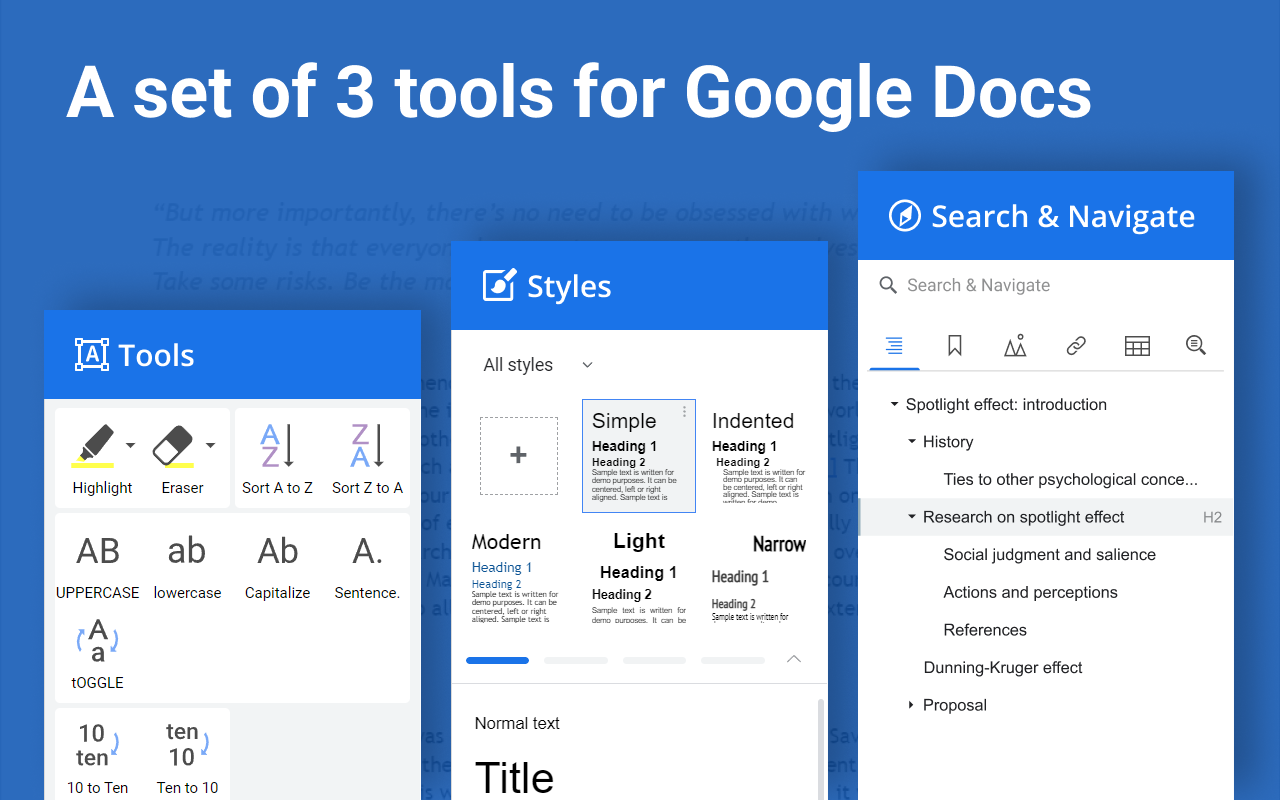
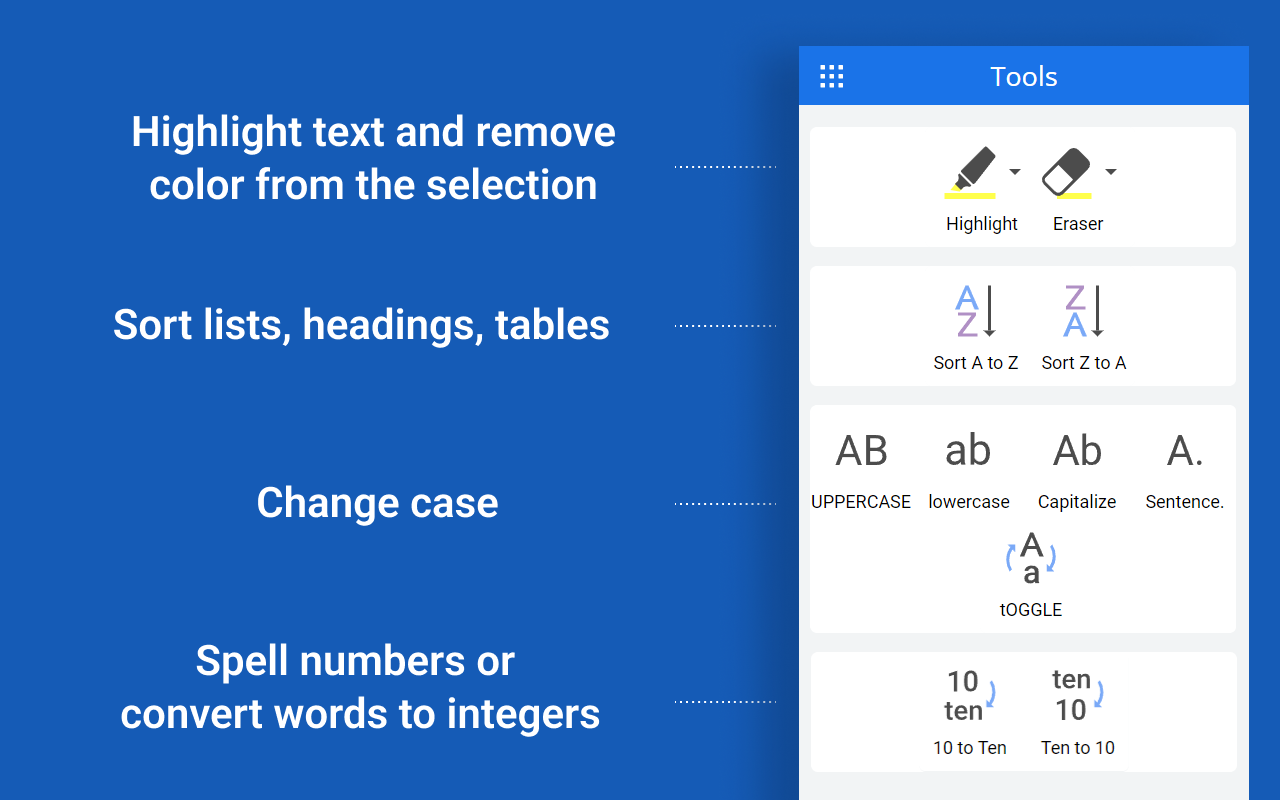




Общие сведения
With over 5M installations and numerous satisfied users, this collection is the top-rated choice for working with Google documents. >>> WHAT'S INSIDE <<< ✏️ TOOLS 11 single-click tools to make your text look the way you need. - Change case: Sentence case., tOGGLE, UPPER, lower, Capitalize Text - Highlight important information - Remove all or certain colors - Sort your tables, list items, & even headings (paid feature, 60-day trial available) - Convert the selected words to digits - Spell numbers 🎨 STYLES - Create & apply professional designs to your documents: - Use 20 built-in style sets - Style paragraphs or entire documents - See a full-size preview - Add your own styles (paid feature, 60-day trial available) - Edit style elements (paid feature, 60-day trial available) 🔍 SEARCH & NAVIGATE - Jump between & manage different types of data: - Headings - Bookmarks (add, rename, get link, delete) - Links (paid feature, 60-day trial available) - Images - Tables - Search a word or phrase - Search results in context & in every type of data All payments are secure and include an unconditional 30-day money-back guarantee. If you have any questions about the add-on, please post them here: https://www.ablebits.com/docs/google-docs-toolkit/ We'll be happy to assist! Doc Tools is a proud member of the Ablebits product family. We build add-ons that help you make the most of Google Workspace. Visit our official website to learn more: https://www.ablebits.com/google-docs-addons.php –––––––––––––––––––––––––––––––––––– WHAT'S NEW: ***** V2.0 (16 Nov 2023) ***** ⭐ New features ⭐ - Search & Navigate. Get the lists of all the headings, bookmarks, links, images & tables from your document. Search for specific text and see its every occurrence through the doc. - Styles. Apply professional-looking styles to your documents. Create your custom styles or use 20+ pre-supplied sets. Improved: - Enjoy the new design :) - Eraser: a single click on the tool icon now removes the color featured on the icon (the one you select in its drop-down). Fixed: - Change case: sometimes changed the font size to 11. - Sentence case: 1. Duplicated parts of the selected text. 2. Capitalized the 2nd word if there was a leading space before the capital letter in the first sentence of the paragraph. - Highlight text: errored if a few non-printing characters at the end of the paragraph were selected along with the text. - Sorting: sorted multilevel lists with images incorrectly. - Some tools formatted the first word in a paragraph when the cursor was placed at the end of that paragraph. - Used to remove images, formulas and bookmarks (if any) keeping only the changed text. Also, reset the superscript and subscript text to normal.
Дополнительная информация
sell
ЦеныПриложение бесплатно, но для использования некоторых функций необходима лицензия.
code
Разработчик
email
Поддержка
lock
Политика конфиденциальности
description
Условия использования
flag
ЖалобаПожаловаться
Поиск
Очистить поле поиска
Закрыть поиск
Приложения Google
Главное меню


