Wrike for Gmail™
Create Wrike tasks from emails, easily pick assignees from list of suggestions. Search, view and instantly update tasks, send and receive Wrike comments, all in Google interface.
Listing updated:August 29, 2025
Works with:

684K+

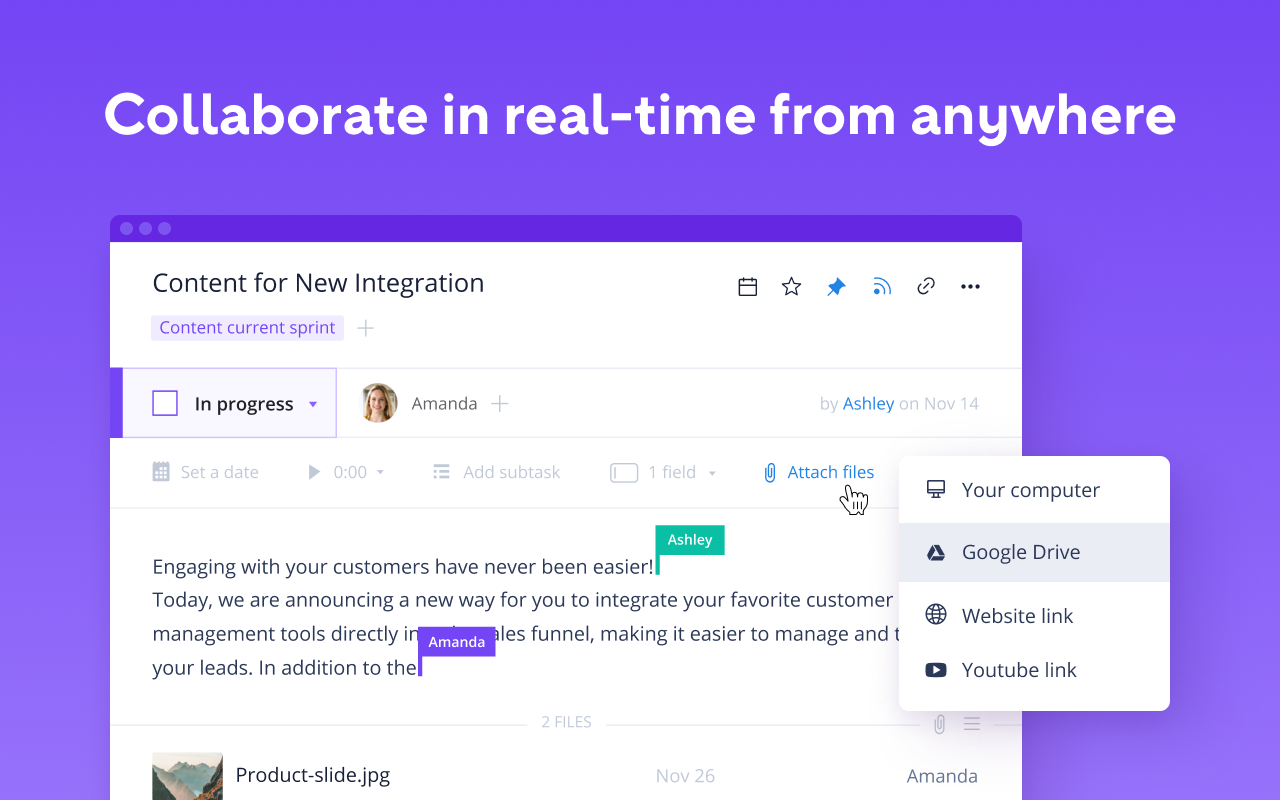


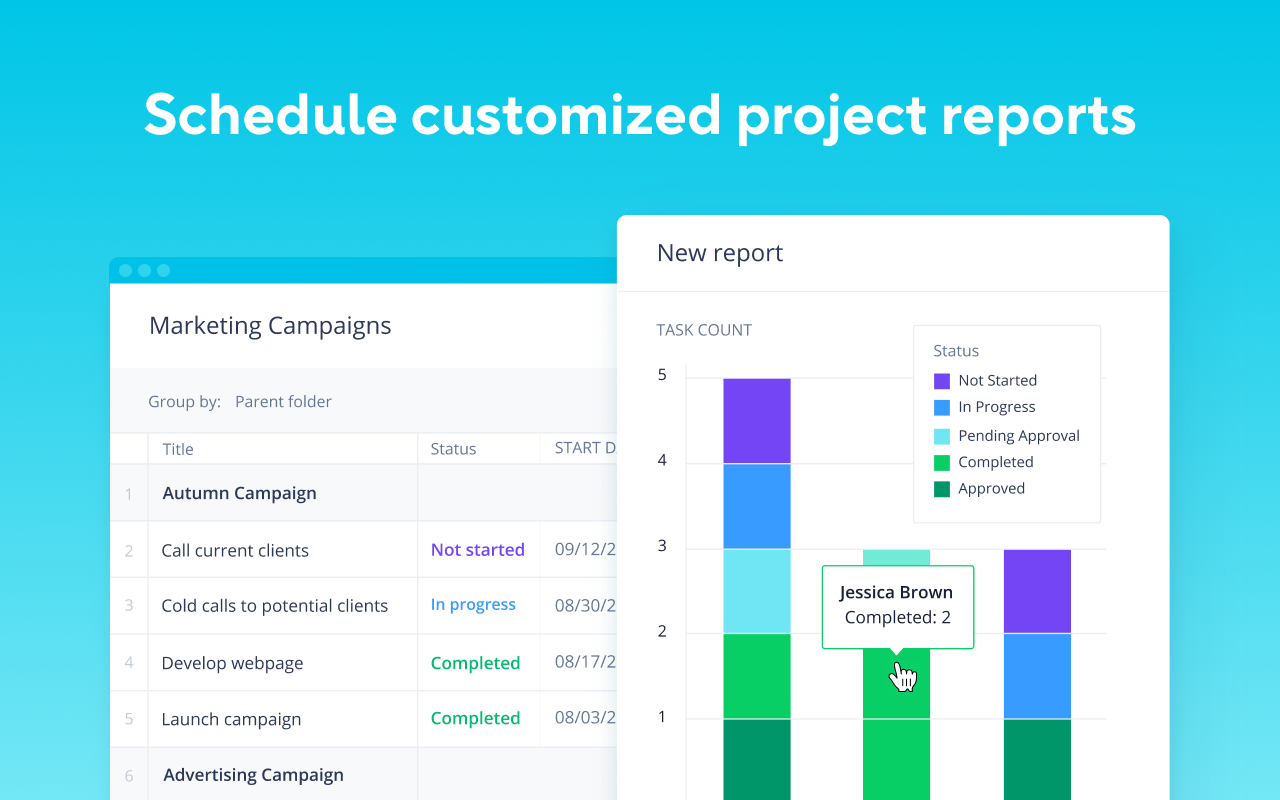
Overview
Wrike is powerful online project management software that enables every type of team to accomplish more, at scale. With Wrike for Gmail™, you can create Wrike tasks from emails, view and edit tasks, and send and receive Wrike comments, all without leaving Gmail™. Managing work by email can be a challenge, especially when multiple people are collaborating through multiple email threads that tie back to a project. And today’s production-focused teams not only rely heavily on collaboration, but also require access, visibility, and greater control over work, in order to be agile and accomplish more despite operating across multiple people, teams, and projects. Wrike for Gmail™ enables you to easily capture work coming from email and quickly get it into Wrike, where it can be more effectively managed, tracked, and reported on. With Wrike for Gmail™ you can: Create new tasks from emails See task details, including images and rich text formatting Complete tasks, change status, and assign/un-assign tasks View and edit existing tasks associated with Wrike email notifications Send and receive Wrike comments on tasks Add emails as comments to tasks Access and download task attachments Collaborate on tasks with those using Wrike for Gmail™, Wrike on web, or any Wrike app Bring structure and action to your work today with Wrike for Gmail™. Note that you’ll need a free or paid Wrike account to use Wrike for Gmail™. To learn more about Wrike or create an account, visit https://www.wrike.com.
Additional information
sell
PricingFree of charge trial
code
Developer
email
Support
lock
Privacy policy
description
Terms of service
flag
ReportFlag as inappropriate
Search
Clear search
Close search
Google apps
Main menu


