2018 in G Suite, a year in review

The G Suite Team
Here are the top highlights in G Suite for 2018.
Try Google Workspace at No Cost
Get a business email, all the storage you need, video conferencing, and more.
SIGN UPWhile the world searched for “good,” we were hard at work making business our business.
Before we kick off a new year, it’s a great time to reflect on everything we’ve accomplished together. Here are the top highlights in G Suite for 2018.
1. Making email more assistive.
Gmail on web got a makeover this year and it’s packed with even more Google AI to help you accomplish more from one place. It can help you write emails, suggest responses and even “nudge” you to reply to or follow up with colleagues. It can also help you to set time limits on when information or attachments can be accessed using “Confidential Mode.”


2. Strengthening enterprise security with more visibility and control.
IT admins need tools to help them govern how their organization’s data is being used, and this starts with visibility. This year, we added new ways for admins to gain insight into G Suite usage within their company, and choose the region where their data is stored. Access a bird’s eye view of your organization’s security in the security center and receive proactive recommendations from Google to avoid, or mitigate, threats.
Alongside these proactive insights, our machine learning algorithms continue to block the heck out of sketchy con artists who attempt to phish your accounts—nearly 10 million spam and malicious emails every minute.


3. Filling “app gaps.”
Your business probably has apps for big-ticket items like customer relationship management, marketing and operations. But what about apps for the internal processes and workflows that are unique to your needs? Cue App Maker, a low-code application development platform that helps you plug pesky “app gaps” by letting you quickly build custom apps to streamline internal processes. It’s great for speeding up things like budgeting, expense reporting and more.
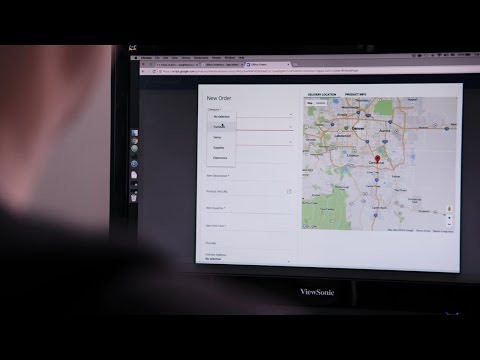
Speaking of efficiency, we also added new ways to trigger actions in Gmail with add-ons which can help sync third-party apps directly into your Gmail. Instead of flipping back and forth between apps to attach documents, do it all within your inbox.
4. Making your work apps work together.
We are always looking for ways to make work move faster. A big part of this is making sure the tools that you use work together This year, we added more interoperability features in G Suite, including new ways to comment on files outside of G Suite.
We also beefed up integrations within G Suite itself. Use the side panel to access your G Suite apps quickly. Let the Explore feature in Docs, Sheets or Slides to create charts or pivot tables for you, or help you grab files from Drive or stats from the web. Schedule a meeting from Hangouts Chat in Calendar using the @meet bot, let Calendar and Meet automatically book conference rooms for you, or connect to third-party video conference calls directly in Calendar with a click.
5. Bringing you flexible ways to collaborate.
Lastly, it’s worth mentioning that we introduced more G Suite apps to help teams collaborate, including Hangouts Chat, an enterprise messaging app with built-insecurity that features threaded conversations to house your projects over time, as well as increased investment in Google+ for the enterprise. We also brought businesses a new way to purchase Drive separately to make it easier to upgrade to a modern Enterprise Content Management (ECM) system. Read more about that in this post.
Looking forward to what we can do together this year!



